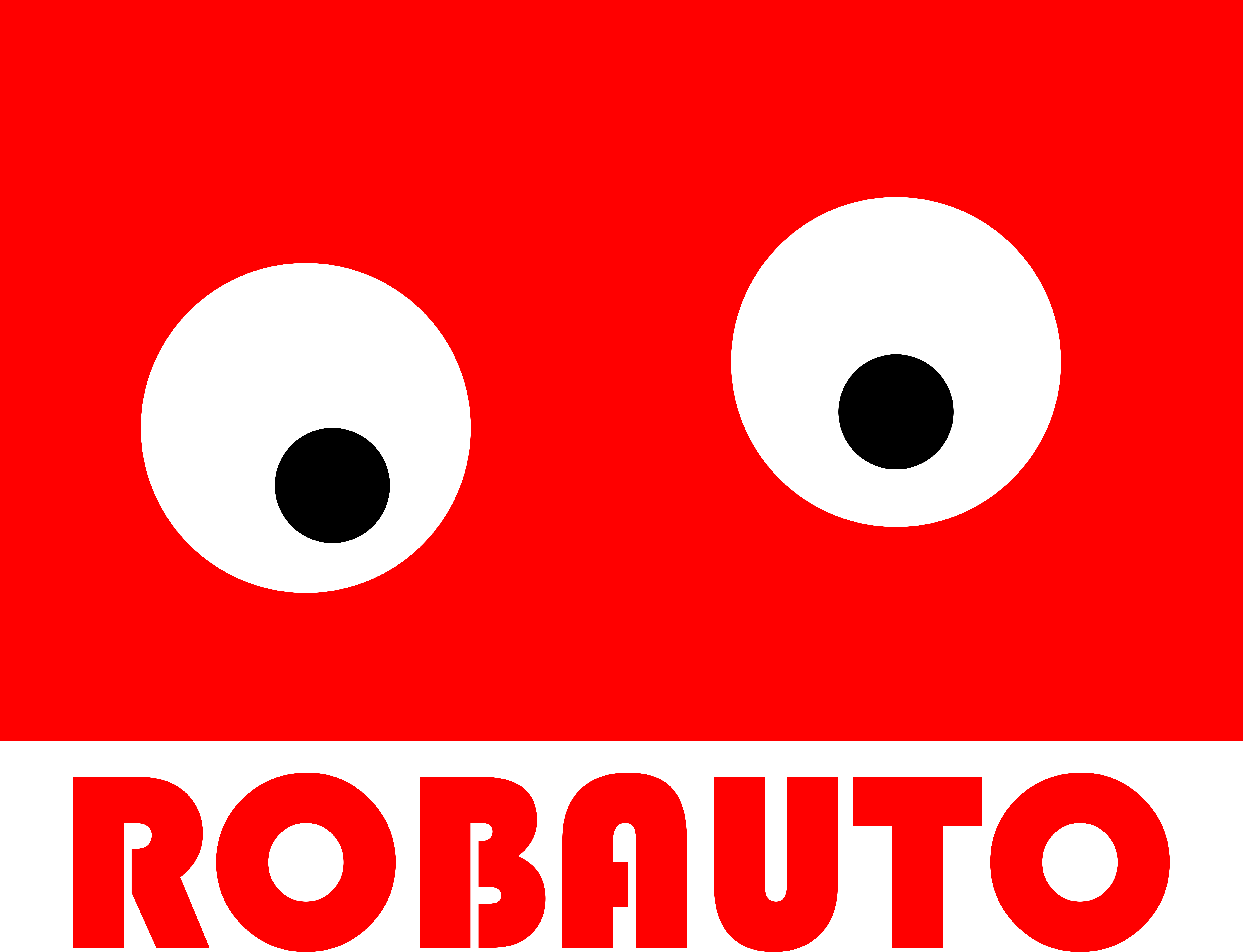The Importance of Understanding IP Addresses for Internet Security
An IP address, or Internet Protocol address, is a unique numerical label assigned to every device connected to a computer network that uses the Internet Protocol for communication. It serves as a digital identifier for devices, allowing them to communicate with each other and access the internet. In simpler terms, an IP address is like a home address for your computer or smartphone on the internet.
Understanding IP addresses is crucial for internet security. With the increasing reliance on the internet for various tasks, it has become more important than ever to protect our online presence. In this digital age, where cyber threats are prevalent, having a basic understanding of IP addresses can go a long way in safeguarding our online activities.
One of the main reasons why understanding IP addresses is essential for internet security is because it helps in identifying and tracking online activities. Every time we access a website or send an email, our IP address is recorded in the server logs of the website or email service provider. This information can be used to track our online activities and potentially compromise our privacy. By understanding how IP addresses work, we can take necessary precautions to protect our online identity and prevent any unauthorized tracking.
Moreover, understanding IP addresses can also help in detecting and preventing cyber attacks. Cybercriminals often use IP addresses to launch attacks on computer networks. By monitoring and analyzing IP addresses, network administrators can identify suspicious activities and take necessary measures to prevent potential attacks. This is especially crucial for businesses that store sensitive data and information on their networks. By understanding IP addresses, they can better protect their networks and prevent any data breaches.
Another important aspect of understanding IP addresses is being able to identify and block malicious IP addresses. Cybercriminals often use multiple IP addresses to carry out their attacks. By understanding how IP addresses are structured, it becomes easier to identify patterns and block any suspicious IP addresses. This can help in preventing malware infections, phishing attempts, and other cyber attacks.
Furthermore, understanding IP addresses can also help in accessing geo-restricted content. Many websites and online services restrict access based on the user’s location. This is done by blocking certain IP addresses from accessing the content. By understanding how IP addresses work, users can use virtual private networks (VPNs) to change their IP address and access geo-restricted content. However, it is important to note that using VPNs for illegal activities is not condoned and can lead to legal consequences.
In addition to the above, understanding IP addresses is also crucial for troubleshooting network issues. When a device is unable to connect to the internet, one of the first steps in troubleshooting is to check the IP address. If the IP address is incorrect or conflicting with another device on the network, it can cause connectivity issues. By understanding how IP addresses are assigned and how to troubleshoot them, users can quickly resolve network issues and get back online.
In conclusion, understanding IP addresses is vital for internet security. It not only helps in protecting our online activities and preventing cyber attacks but also allows us to access geo-restricted content and troubleshoot network issues. With the increasing use of the internet, it is important for individuals and businesses alike to have a basic understanding of IP addresses. By being aware of how our devices are identified and tracked on the internet, we can take necessary precautions to safeguard our online presence.
How to Find and Change Your IP Address on Different Devices
An IP address, or Internet Protocol address, is a unique numerical label assigned to every device connected to a computer network that uses the Internet Protocol for communication. It serves as a digital identifier for devices, allowing them to communicate with each other and access the internet. Without an IP address, devices would not be able to connect to the internet or communicate with other devices.
There are two types of IP addresses: IPv4 and IPv6. IPv4, which stands for Internet Protocol version 4, is the most commonly used type of IP address. It consists of four sets of numbers, separated by periods, with each set containing up to three digits. This allows for a total of approximately 4.3 billion unique IP addresses. However, with the increasing number of devices connected to the internet, IPv4 addresses are running out. This led to the development of IPv6, which has a much larger address space and can accommodate a virtually unlimited number of devices.
Now that we understand what an IP address is, let’s discuss how to find and change your IP address on different devices. The process may vary slightly depending on the device and operating system you are using, but the general steps remain the same.
On a Windows computer, you can find your IP address by opening the Command Prompt and typing “ipconfig” in the command line. This will display your IP address, along with other network information. To change your IP address on a Windows computer, you can either release and renew your IP address using the command line or change it manually through the network settings.
On a Mac computer, you can find your IP address by going to System Preferences, clicking on Network, and selecting your network connection. Your IP address will be displayed under the Status section. To change your IP address on a Mac, you can either use the Network Diagnostics tool or change it manually through the network settings.
For mobile devices, such as smartphones and tablets, the process of finding and changing your IP address may vary depending on the operating system. On an iPhone or iPad, you can find your IP address by going to Settings, selecting Wi-Fi, and tapping on the network you are connected to. Your IP address will be displayed under the DHCP section. To change your IP address on an iPhone or iPad, you can either turn off Wi-Fi and turn it back on, or forget the network and reconnect to it.
On an Android device, you can find your IP address by going to Settings, selecting Wi-Fi, and tapping on the network you are connected to. Your IP address will be displayed under the IP address section. To change your IP address on an Android device, you can either turn off Wi-Fi and turn it back on, or forget the network and reconnect to it.
If you are using a router to connect multiple devices to the internet, your router will have its own IP address. To find your router’s IP address, you can check the manual or look for it on the manufacturer’s website. To change your router’s IP address, you will need to access the router’s settings through a web browser and make the necessary changes.
In some cases, you may need to change your IP address for security reasons or to access certain websites or services. However, it is important to note that changing your IP address does not guarantee complete anonymity on the internet. Your internet service provider (ISP) can still track your online activities, and websites can still collect information about your browsing habits.
In conclusion, an IP address is a crucial component of the internet, allowing devices to communicate with each other and access the vast amount of information available online. While the process of finding and changing your IP address may vary slightly depending on the device and operating system, the general steps remain the same. It is important to understand the purpose and limitations of changing your IP address and to use it responsibly.
The Role of IP Addresses in Network Communication and Data Transfer
An IP address, or Internet Protocol address, is a unique numerical label assigned to every device connected to a computer network that uses the Internet Protocol for communication. It serves as an identifier for each device, allowing them to communicate with each other and transfer data over the network. In simpler terms, an IP address is like a phone number for your computer or any other device connected to the internet.
The concept of IP addresses was first introduced in the 1970s when the Internet was still in its early stages. At that time, the Internet was primarily used by government agencies and universities for research purposes. However, as the Internet evolved and became more accessible to the general public, the need for a standardized system to identify devices on the network became crucial. This led to the development of the IP address system that we use today.
An IP address is a 32-bit number, usually represented in a dotted decimal format, such as 192.168.1.1. This format is known as the IPv4 (Internet Protocol version 4) address, which is the most commonly used type of IP address. However, with the rapid growth of the Internet and the increasing number of devices connected to it, the pool of available IPv4 addresses is quickly depleting. To address this issue, a new version of IP addresses, known as IPv6, was introduced in the late 1990s. IPv6 uses a 128-bit address format, allowing for a significantly larger number of unique addresses.
The role of IP addresses in network communication and data transfer is crucial. When a device wants to communicate with another device on the network, it needs to know the IP address of the destination device. This is similar to how you need to know someone’s phone number to call them. Once the device has the IP address, it can send data packets to the destination device, which will then use the IP address to route the packets to the correct destination.
IP addresses also play a vital role in data transfer. When you visit a website, your device sends a request to the website’s server, which is identified by its IP address. The server then responds by sending data packets back to your device, using its IP address as the destination. This process happens continuously in the background, allowing you to access and interact with websites, send emails, and perform various other online activities.
One of the significant advantages of IP addresses is that they are location-independent. This means that a device can have the same IP address, regardless of its physical location. For example, if you travel to a different country and connect to the internet, your device will still have the same IP address. This allows for seamless communication and data transfer across different networks and geographical locations.
Another crucial aspect of IP addresses is their role in network security. With the increasing number of cyber threats and attacks, IP addresses are used to identify and block malicious traffic from entering a network. Network administrators can use IP addresses to create firewalls and other security measures to protect their network from unauthorized access and potential threats.
In conclusion, IP addresses play a vital role in network communication and data transfer. They serve as unique identifiers for devices connected to a network and allow for seamless communication and data transfer across different networks and geographical locations. With the continuous growth of the Internet and the increasing number of devices connected to it, the importance of IP addresses will only continue to grow.