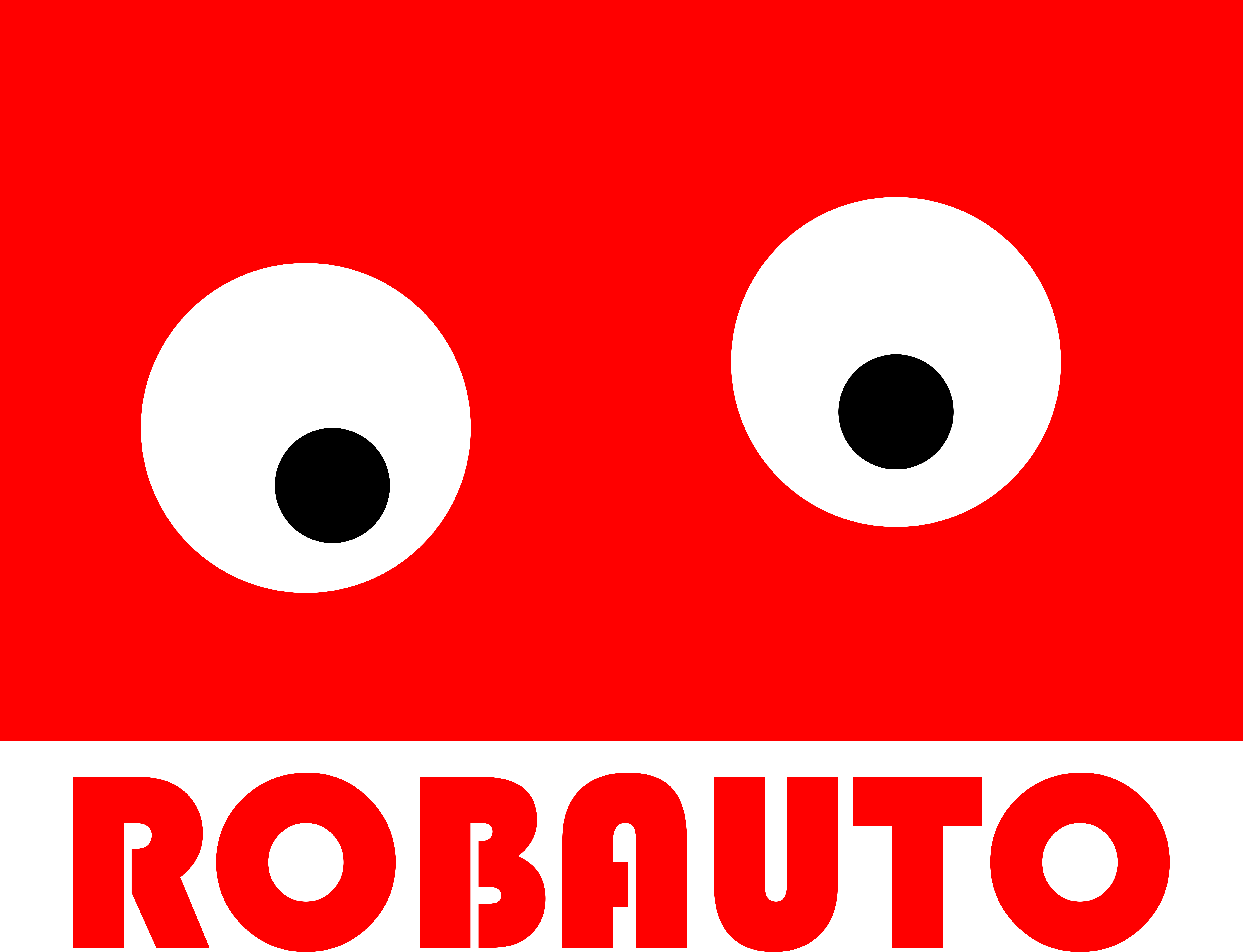The Importance of Regularly Scanning Your Network for IP Addresses
In today’s digital age, networks are an essential part of our daily lives. From personal devices to business operations, everything is connected through networks. With the increasing number of devices and users on a network, it is crucial to regularly scan for IP addresses. IP addresses are unique identifiers assigned to each device connected to a network. They play a vital role in communication and data transfer between devices. In this article, we will discuss the importance of regularly scanning your network for IP addresses and how to do it effectively.
The first and most crucial reason for scanning your network for IP addresses is security. With the rise of cyber threats, it is essential to have a secure network. Regularly scanning for IP addresses can help identify any unauthorized devices or suspicious activities on the network. It allows network administrators to detect and address potential security breaches before they cause any harm. By regularly scanning for IP addresses, you can ensure that only authorized devices are connected to your network, reducing the risk of cyber attacks.
Another reason for scanning your network for IP addresses is to maintain network performance. As the number of devices on a network increases, it can lead to network congestion and slow down the overall performance. By regularly scanning for IP addresses, you can identify any devices that may be causing network congestion and take necessary actions to optimize the network. It also helps in identifying any faulty devices that may be affecting the network’s performance and replace them before they cause any major disruptions.
Regularly scanning for IP addresses also helps in network management. It provides network administrators with a comprehensive view of all the devices connected to the network. It allows them to keep track of the number of devices, their locations, and their activities. This information is crucial for network planning and troubleshooting. By regularly scanning for IP addresses, network administrators can identify any potential issues and take proactive measures to prevent them from causing any disruptions.
Now that we understand the importance of regularly scanning for IP addresses, let’s discuss how to do it effectively. The most common method of scanning for IP addresses is by using network scanning tools. These tools scan the network and provide a list of all the devices connected to it along with their IP addresses. Some tools also provide additional information such as device type, operating system, and open ports. Network scanning tools are easy to use and provide quick results, making them an ideal choice for regular IP address scanning.
Another method of scanning for IP addresses is by using command-line tools such as “ipconfig” for Windows or “ifconfig” for Linux. These tools provide information about the IP addresses of devices connected to the network. However, they require some technical knowledge and may not be suitable for regular scanning.
In addition to using network scanning tools, it is also essential to keep track of any changes in the network. Whenever a new device is added or removed from the network, it is crucial to update the list of IP addresses. This ensures that the network is always up to date and secure.
In conclusion, regularly scanning your network for IP addresses is crucial for security, network performance, and management. It helps in identifying potential security threats, optimizing network performance, and keeping track of all the devices connected to the network. By using network scanning tools and keeping track of any changes, you can ensure that your network is secure and running smoothly. So, make it a regular practice to scan your network for IP addresses and stay ahead of any potential issues.
Step-by-Step Guide: How to Scan Your Network for IP Addresses
In today’s digital age, networks are an essential part of our daily lives. From home networks to corporate networks, they allow us to connect and communicate with others, access the internet, and share resources. However, with the increasing number of devices connected to a network, it can be challenging to keep track of all the IP addresses. This is where network scanning comes in. Network scanning is the process of identifying and mapping all the devices connected to a network, including their IP addresses. In this step-by-step guide, we will discuss how to scan your network for IP addresses.
Step 1: Choose a Network Scanning Tool
The first step in scanning your network for IP addresses is to choose a network scanning tool. There are various tools available, both free and paid, that can help you scan your network. Some popular options include Nmap, Angry IP Scanner, and Advanced IP Scanner. It is essential to research and choose a tool that best fits your needs and network setup.
Step 2: Install and Configure the Network Scanning Tool
Once you have selected a network scanning tool, the next step is to install and configure it. Most tools have a user-friendly interface and come with installation instructions. Follow the instructions carefully to install the tool on your computer. After installation, you may need to configure the tool to scan your specific network. This may involve specifying the IP range or subnet you want to scan.
Step 3: Start the Scan
With the tool installed and configured, you can now start the scan. Depending on the size of your network, the scan may take a few minutes to several hours. During the scan, the tool will send out packets of data to each device on the network and record the responses. It will then use this information to create a map of your network and display all the IP addresses it has found.
Step 4: Analyze the Results
Once the scan is complete, you will be presented with a list of IP addresses and their corresponding devices. Take some time to analyze the results and make sure all the devices listed are authorized and known to you. If you find any unfamiliar devices, it could be a sign of unauthorized access to your network.
Step 5: Resolve Any Issues
If you come across any unauthorized devices or issues with your network, it is essential to resolve them immediately. This could involve changing your network security settings, updating your firewall, or disconnecting any unknown devices. It is crucial to regularly scan your network for IP addresses to ensure the security and integrity of your network.
Step 6: Schedule Regular Scans
Networks are constantly evolving, with new devices being added and removed. Therefore, it is essential to schedule regular scans to keep track of any changes in your network. This will help you identify any potential security threats or unauthorized access to your network.
In conclusion, scanning your network for IP addresses is a crucial step in maintaining the security and functionality of your network. By following these six steps, you can easily scan your network and identify all the devices and their corresponding IP addresses. Regular network scanning should be a part of your network maintenance routine to ensure the safety and efficiency of your network. With the right tools and proper scanning techniques, you can have a clear understanding of your network and take necessary actions to resolve any issues.
Top Tools and Techniques for Scanning Your Network and Identifying IP Addresses
In today’s digital age, networks are an essential part of our daily lives. From home networks to large corporate networks, they allow us to connect and communicate with others, access information, and conduct business. However, with the increasing number of devices connected to networks, it has become crucial to have a clear understanding of the network’s structure and the devices connected to it. This is where network scanning and identifying IP addresses come into play.
Network scanning is the process of identifying active hosts, services, and open ports on a network. It helps network administrators to have a comprehensive view of their network and detect any potential vulnerabilities. One of the primary methods of network scanning is using IP addresses. An IP address is a unique numerical label assigned to each device connected to a network. It serves as an identifier for devices and enables them to communicate with each other.
So, how do you scan your network to see IP addresses? There are various tools and techniques available for this purpose, and in this article, we will discuss some of the top ones.
1. Ping Scanning:
Ping scanning is a simple and effective way to identify active hosts on a network. It works by sending an Internet Control Message Protocol (ICMP) echo request to a range of IP addresses and waiting for a response. If a response is received, it means that the IP address is active and can be further investigated. This technique is useful for small networks but can be time-consuming for larger ones.
2. Port Scanning:
Port scanning is another popular technique used for network scanning. It involves sending packets to a range of ports on an IP address to determine which ports are open and what services are running on them. This information can help identify potential vulnerabilities and security risks. However, port scanning can be detected by firewalls and intrusion detection systems, making it less effective in some cases.
3. Network Scanning Tools:
There are many network scanning tools available in the market that can automate the process of scanning and identifying IP addresses. Some popular ones include Nmap, Angry IP Scanner, and Advanced IP Scanner. These tools offer a wide range of features, such as port scanning, host discovery, and OS detection, making them a preferred choice for network administrators.
4. DHCP Server Logs:
Dynamic Host Configuration Protocol (DHCP) is a network protocol that automatically assigns IP addresses to devices connected to a network. DHCP server logs can be used to identify the IP addresses assigned to devices on the network. This method is useful for networks with a large number of devices and can also provide information on the lease time of the IP addresses.
5. Network Management Systems:
Network Management Systems (NMS) are software applications that monitor and manage networks. They can also be used for network scanning and identifying IP addresses. NMS tools offer a centralized view of the network and can provide real-time information on the devices connected to it. They also offer features such as network mapping, device discovery, and performance monitoring.
In conclusion, network scanning and identifying IP addresses are crucial for maintaining the security and efficiency of a network. With the right tools and techniques, network administrators can have a clear understanding of their network’s structure and detect any potential vulnerabilities. It is essential to regularly scan and monitor networks to ensure their smooth functioning and protect them from cyber threats. So, whether you are a home user or a network administrator, make sure to use these top tools and techniques to scan your network and identify IP addresses.