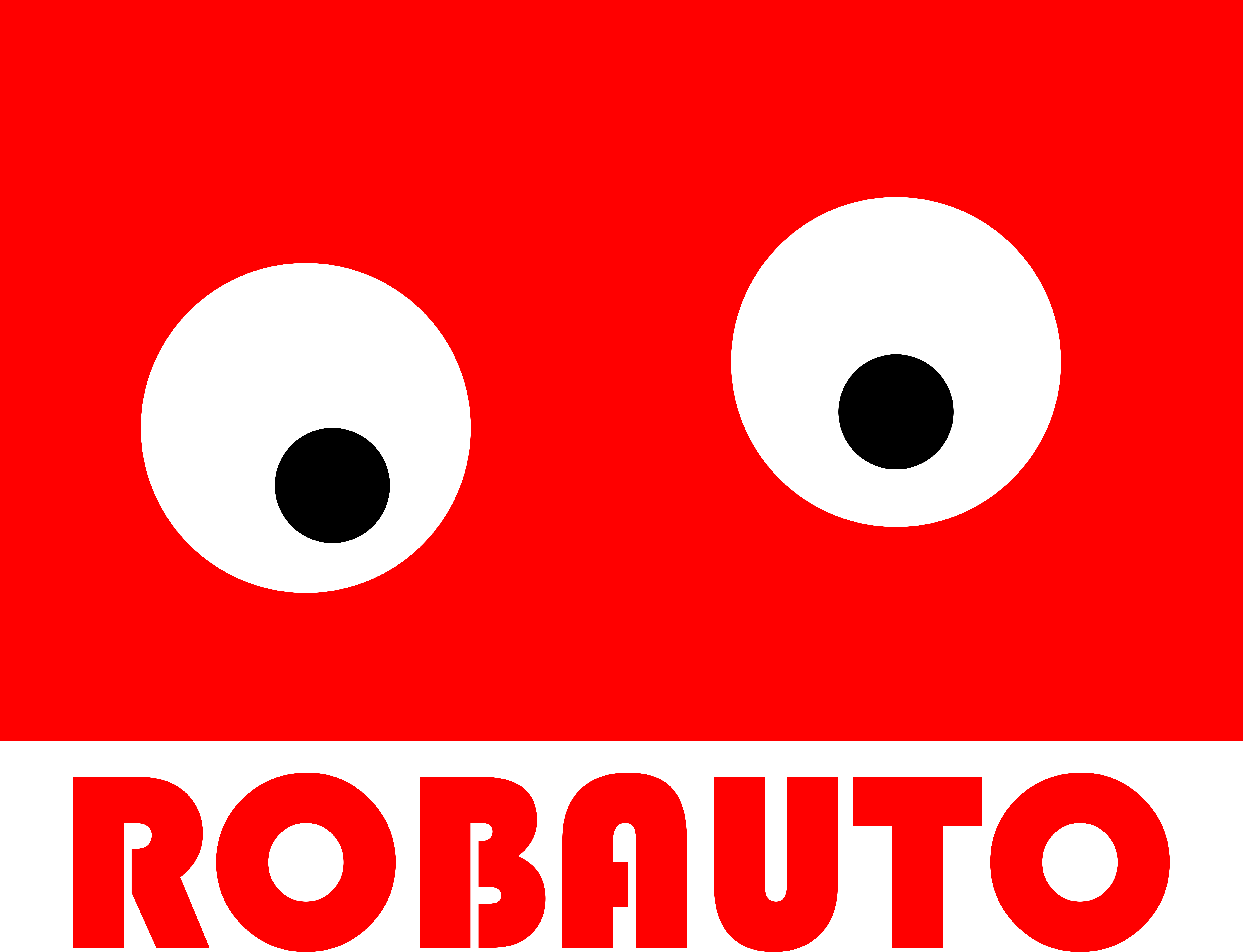Benefits of Using AWS EC2 for Scalable Computing
AWS EC2, or Amazon Web Services Elastic Compute Cloud, is a cloud computing service that provides resizable compute capacity in the cloud. It allows users to easily scale their computing resources up or down as needed, without the need for physical servers or infrastructure. This flexibility and scalability make AWS EC2 a popular choice for businesses of all sizes, from startups to large enterprises.
One of the main benefits of using AWS EC2 is its scalability. With traditional on-premises servers, businesses often have to anticipate their computing needs and purchase enough hardware to handle peak usage. This can result in wasted resources and high costs for businesses that experience fluctuating demand. With AWS EC2, businesses can easily scale their computing resources up or down as needed, paying only for what they use. This allows businesses to save money by avoiding the costs of maintaining and upgrading physical servers, while also ensuring that they have enough computing power to handle peak demand.
Another benefit of using AWS EC2 is its reliability. AWS has a proven track record of providing highly reliable and available services, with an uptime of 99.99%. This means that businesses can trust that their applications and data will be available when they need them, without worrying about downtime or disruptions. Additionally, AWS EC2 offers built-in redundancy and failover capabilities, ensuring that if one server fails, the workload will automatically be transferred to another server without any interruption in service.
In addition to scalability and reliability, AWS EC2 also offers businesses the benefit of cost-effectiveness. With traditional on-premises servers, businesses have to bear the costs of purchasing, maintaining, and upgrading hardware, as well as the costs of electricity and cooling. With AWS EC2, businesses only pay for the computing resources they use, and they can easily scale up or down as needed. This can result in significant cost savings for businesses, especially those with fluctuating computing needs.
Another advantage of using AWS EC2 is its flexibility. With traditional on-premises servers, businesses are limited by the physical hardware they have on hand. If they need more computing power, they have to purchase and set up new servers, which can be a time-consuming and costly process. With AWS EC2, businesses can easily spin up new instances as needed, and they can choose from a variety of instance types to meet their specific computing needs. This flexibility allows businesses to quickly adapt to changing demands and stay ahead of their competition.
Security is also a major concern for businesses when it comes to their computing resources. With AWS EC2, businesses can rest assured that their data and applications are secure. AWS has a comprehensive security infrastructure in place, including firewalls, encryption, and identity and access management tools. Additionally, AWS EC2 offers businesses the ability to create virtual private clouds, which provide an additional layer of security by isolating their resources from other users on the cloud.
Finally, AWS EC2 offers businesses the benefit of easy management and monitoring. With traditional on-premises servers, businesses have to handle all the management and monitoring tasks themselves, which can be time-consuming and require specialized skills. With AWS EC2, businesses can easily manage and monitor their computing resources through a user-friendly web interface or through APIs. This allows businesses to focus on their core competencies and leave the management and monitoring of their computing resources to AWS.
In conclusion, AWS EC2 offers businesses a wide range of benefits, including scalability, reliability, cost-effectiveness, flexibility, security, and easy management and monitoring. These benefits make AWS EC2 a popular choice for businesses looking to leverage the power of the cloud for their computing needs. With AWS EC2, businesses can easily scale their computing resources up or down as needed, while also enjoying the peace of mind that comes with knowing their data and applications are secure and highly available.
Understanding the Different Instance Types in AWS EC2
Amazon Web Services (AWS) is a cloud computing platform that offers a wide range of services to help businesses and individuals build and manage their applications and infrastructure. One of the most popular services offered by AWS is Elastic Compute Cloud (EC2), which provides scalable computing capacity in the cloud. In this article, we will focus on understanding the different instance types in AWS EC2 and how they can benefit your business.
Before we dive into the different instance types, it is important to understand what an instance is in the context of AWS EC2. An instance is a virtual server in the cloud that provides computing resources, such as CPU, memory, storage, and networking. These instances can be launched and terminated as needed, making them highly flexible and cost-effective.
Now, let’s take a closer look at the different instance types available in AWS EC2. The first thing to note is that AWS offers a wide range of instance types to cater to different use cases and workloads. These instance types are categorized based on their purpose, such as general-purpose, compute-optimized, memory-optimized, storage-optimized, and accelerated computing.
General-purpose instances are the most commonly used instance type in AWS EC2. They offer a balance of compute, memory, and networking resources and are suitable for a wide range of workloads, including web servers, small databases, and development environments. The most popular general-purpose instance types are the t3 and m5 instances, which offer a good balance of performance and cost.
Compute-optimized instances, as the name suggests, are designed for workloads that require high compute power. These instances are ideal for applications that require a lot of processing, such as high-performance computing, scientific modeling, and gaming. The c5 and c5n instances are popular choices for compute-intensive workloads, offering high CPU performance and low network latency.
Memory-optimized instances are designed for workloads that require a large amount of memory. These instances are ideal for applications that deal with large datasets, such as in-memory databases, real-time analytics, and high-performance computing. The r5 and x1e instances are popular choices for memory-intensive workloads, offering high memory capacity and fast memory access.
Storage-optimized instances are designed for workloads that require high storage capacity and fast storage performance. These instances are ideal for applications that deal with large amounts of data, such as data warehousing, log processing, and media processing. The i3 and d2 instances are popular choices for storage-intensive workloads, offering high storage capacity and fast storage performance.
Accelerated computing instances are designed for workloads that require high-performance computing using specialized hardware, such as graphics processing units (GPUs) and field-programmable gate arrays (FPGAs). These instances are ideal for applications that require high computational power, such as machine learning, video encoding, and gaming. The p3 and f1 instances are popular choices for accelerated computing workloads, offering high-performance GPUs and FPGAs.
In addition to these main categories, AWS also offers specialized instance types for specific use cases, such as high-performance computing, high-memory databases, and machine learning. These instance types are constantly evolving and being updated to meet the changing needs of businesses and individuals.
Now that we have a better understanding of the different instance types in AWS EC2, let’s discuss how they can benefit your business. By choosing the right instance type for your workload, you can optimize performance and cost, ensuring that you are only paying for the resources you need. This flexibility also allows you to easily scale up or down as your business needs change.
In conclusion, AWS EC2 offers a wide range of instance types to cater to different use cases and workloads. By understanding the different categories and choosing the right instance type for your workload, you can optimize performance and cost, making AWS EC2 a valuable tool for businesses of all sizes.
How to Set Up and Manage AWS EC2 Instances for Your Business Needs
Amazon Web Services (AWS) is a cloud computing platform that offers a wide range of services to businesses and individuals. One of the most popular services offered by AWS is Elastic Compute Cloud (EC2). In this article, we will explore what AWS EC2 is and how you can set up and manage EC2 instances for your business needs.
So, what exactly is AWS EC2? In simple terms, it is a web service that provides resizable compute capacity in the cloud. This means that you can easily scale up or down your computing resources as per your business requirements. EC2 allows you to create virtual machines, also known as instances, on the AWS cloud. These instances can be configured with different operating systems, applications, and security settings.
Setting up an EC2 instance is a straightforward process. The first step is to sign up for an AWS account if you don’t have one already. Once you have an account, you can log in to the AWS Management Console and navigate to the EC2 service. Here, you will find a variety of options to create and manage your instances.
The first decision you need to make is to choose the type of instance you want to create. AWS offers a wide range of instance types, each with different configurations of CPU, memory, storage, and networking capacity. You can choose the instance type that best suits your business needs and budget.
Next, you need to select the operating system for your instance. AWS offers a variety of operating systems, including Linux, Windows, and macOS. You can also choose from a range of pre-configured Amazon Machine Images (AMIs) that come with popular applications and tools pre-installed.
Once you have selected the instance type and operating system, you can configure the security settings for your instance. AWS provides various security options, such as security groups, network access control lists, and key pairs, to ensure the safety of your instance and data.
After configuring the security settings, you can launch your instance. It will take a few minutes for your instance to be up and running. Once it is ready, you can connect to it using remote desktop or SSH, depending on the operating system you have chosen. You can then install and configure any additional software or applications that your business requires.
Managing your EC2 instances is also a crucial aspect of using AWS. AWS provides various tools and services to help you manage your instances efficiently. For example, you can use Amazon CloudWatch to monitor the performance of your instances and set up alerts for any issues. You can also use AWS Auto Scaling to automatically adjust the number of instances based on your business needs.
Another essential aspect of managing EC2 instances is managing costs. AWS offers a pay-as-you-go pricing model, which means you only pay for the resources you use. However, it is crucial to monitor your usage and optimize your instances to avoid any unexpected costs. AWS provides tools like AWS Cost Explorer and AWS Budgets to help you track and manage your costs effectively.
In conclusion, AWS EC2 is a powerful and flexible service that allows businesses to create and manage virtual machines in the cloud. With its wide range of instance types, operating systems, and security options, it caters to the diverse needs of businesses. By following the steps mentioned above, you can easily set up and manage EC2 instances for your business needs. With proper management and optimization, AWS EC2 can help your business achieve scalability, cost-efficiency, and agility in the cloud.