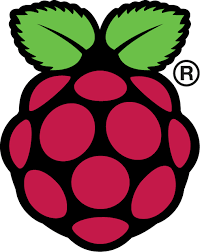Author: Robauto
The pace that A.I. is evolving is one thing. The pace of the hype is another. Each day it seems like there are announcements about one organization outpacing the other. If you feel behind, take…
The theme was A.I. of course as the race is on. But there are some gems in here. -Fully functional A.I. that can read code-Generative Images and Videos will help scale the ads business-Integration of…
My LinkedIn profile is flooded with people creating A.I. generated images, and starting businesses around ChatGPT. It’s very cool to see. Some of the images have left me scrolling for a while and I have…
When a new technology becomes popular, it experiences a flurry of innovation. Mainstream media and then social media (or vice versa) begins to cover the topic in length. This causes technologists and capitalists everywhere to…
It’s a hot morning in Longmont, Colorado. Temperatures have been hovering above 100 degrees all week with no rain. Our little lab gets a lot of sun and the A/C units can barely keep up…
There is quite a bit of buzz about A.I. these days. At the core of A.I. is Machine Learning. But, let’s break that down a little bit. A.I. – or Artificial Intelligence – refers to…
Amazon is great a creating cloud product. For years we have used AWS for websites, databases, machine learning, application development, and more. We currently utilize AWS’s IoT Core framework which is a great way to…
BiBli is the little robot that can. Developed over several years by Robauto and members of the robotics community, BiBli can be installed on Raspberry Pi (v.2 or v.3) to turn it into an autonomous…
There used to be a time when you could build a business with a rolodex. I still have an actual rolodex, which I have not looked at in years. It seems – and is…