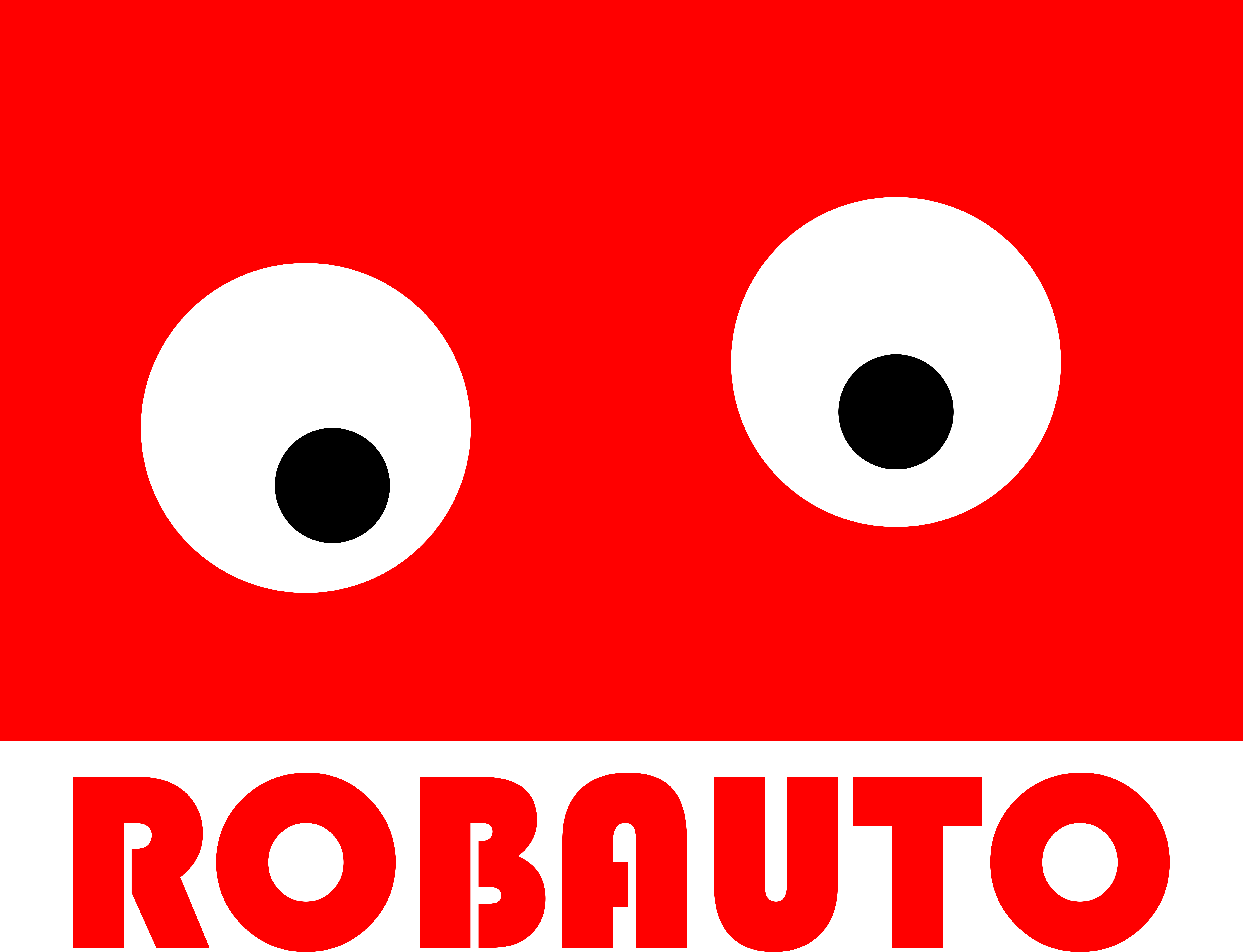Introduction to PIP in Python: A Comprehensive Guide
Python is a popular programming language that is widely used for various applications such as web development, data analysis, and artificial intelligence. One of the reasons for its popularity is its vast collection of libraries and packages that make it easier for developers to build complex applications. However, managing these libraries and packages can be a daunting task, especially when working on multiple projects. This is where PIP comes in.
PIP, which stands for “Pip Installs Packages”, is a package management system used for installing and managing software packages written in Python. It is a command-line tool that comes bundled with Python and is used to install, upgrade, and remove packages from the Python Package Index (PyPI). In simpler terms, PIP is like a digital library that allows developers to easily access and install the necessary tools and packages for their projects.
One of the main advantages of using PIP is its ability to automatically resolve dependencies. Dependencies refer to other packages or libraries that a particular package relies on to function properly. With PIP, developers do not have to manually install each dependency, as it will automatically install all the necessary dependencies for a package to work. This saves time and effort, especially when working on large projects with multiple dependencies.
Another benefit of using PIP is its simplicity and ease of use. The command-line interface makes it easy for developers to install, upgrade, and remove packages with just a few simple commands. This makes it accessible to both beginners and experienced developers. Additionally, PIP also allows for the installation of specific versions of packages, which is useful when working on projects that require a specific version of a package.
One of the most significant advantages of PIP is its vast collection of packages available on PyPI. PyPI is a repository that hosts over 300,000 packages, making it the largest collection of Python packages. These packages cover a wide range of functionalities, from web development and data analysis to machine learning and artificial intelligence. This means that developers can easily find and install the necessary packages for their projects without having to write code from scratch.
In addition to installing packages from PyPI, PIP also allows developers to install packages from other sources such as Git repositories and local directories. This gives developers more flexibility in managing their packages and allows them to work with packages that are not available on PyPI.
Apart from installing packages, PIP also has other useful features such as the ability to create virtual environments. Virtual environments are isolated environments that allow developers to work on different projects with different dependencies without them conflicting with each other. This is particularly useful when working on multiple projects that require different versions of the same package.
In conclusion, PIP is an essential tool for any Python developer. Its ability to manage dependencies, its simplicity, and its vast collection of packages make it an indispensable tool for building complex applications. Whether you are a beginner or an experienced developer, PIP is a must-have tool in your Python toolkit. So the next time you start a new project, remember to use PIP to make your development process smoother and more efficient.
How to Use PIP to Manage Python Packages and Dependencies

Python is a popular programming language that is widely used for various applications such as web development, data analysis, and artificial intelligence. One of the reasons for its popularity is its vast collection of libraries and packages that make it easier for developers to build complex applications. However, managing these packages and their dependencies can be a daunting task. This is where PIP comes in.
PIP, which stands for “Pip Installs Packages”, is a package management system used to install and manage software packages written in Python. It is a command-line tool that comes bundled with Python and is available for use on all major operating systems. PIP is an essential tool for any Python developer as it simplifies the process of installing, upgrading, and removing packages and their dependencies.
To use PIP, you must have Python installed on your system. Once you have Python installed, you can check if PIP is also installed by opening your command-line interface and typing “pip –version”. If PIP is installed, it will display the version number; otherwise, you will need to install it manually.
To install PIP, you can follow the instructions on the official Python website or use your operating system’s package manager. Once PIP is installed, you can start using it to manage your Python packages and dependencies.
The first step in using PIP is to understand the concept of a virtual environment. A virtual environment is an isolated environment that allows you to install and manage packages without affecting the global Python installation on your system. This is useful when working on multiple projects with different package requirements. To create a virtual environment, you can use the “virtualenv” command followed by the name of the environment you want to create.
Once you have created a virtual environment, you can activate it by navigating to its directory and using the “source bin/activate” command on Linux or “Scriptsactivate” on Windows. This will change your command-line prompt to indicate that you are now working within the virtual environment.
With the virtual environment activated, you can now use PIP to install packages. The most basic command is “pip install”, followed by the name of the package you want to install. PIP will automatically download and install the latest version of the package and its dependencies. You can also specify a specific version of the package by using the syntax “pip install package==version”.
To upgrade a package to its latest version, you can use the “pip install –upgrade package” command. This will check for any updates to the package and install the latest version if available. Similarly, to remove a package, you can use the “pip uninstall package” command.
PIP also allows you to install packages from external sources such as GitHub or other version control systems. You can use the “pip install git+https://github.com/package.git” command to install a package directly from a GitHub repository.
Another useful feature of PIP is the ability to install packages from a requirements.txt file. This file contains a list of all the packages and their versions required for a project. To install these packages, you can use the “pip install -r requirements.txt” command, and PIP will automatically install all the packages listed in the file.
In addition to installing packages, PIP also allows you to search for packages using the “pip search” command. This will display a list of packages related to your search query, along with their descriptions and versions. You can also use the “pip show” command to get detailed information about a specific package, such as its dependencies and installation location.
In conclusion, PIP is an essential tool for managing Python packages and their dependencies. It simplifies the process of installing, upgrading, and removing packages, making it easier for developers to work on multiple projects with different package requirements. With its various features and capabilities, PIP is a must-have for any Python developer.
Troubleshooting Common Issues with PIP in Python
Python is a popular programming language that is widely used for various applications, from web development to data analysis. One of the key reasons for its popularity is the vast collection of libraries and packages available through the Python Package Index (PyPI). These packages can be easily installed and managed using the Python package manager, PIP.
PIP, which stands for “Pip Installs Packages”, is a command-line tool that is used to install, upgrade, and manage Python packages. It is a powerful and essential tool for any Python developer, but like any other software, it can encounter issues that may hinder its functionality. In this article, we will discuss some common issues with PIP in Python and how to troubleshoot them.
One of the most common issues with PIP is the “SSL Certificate Error”. This error occurs when PIP is unable to verify the authenticity of the SSL certificate of the PyPI server. This can happen due to various reasons, such as an outdated version of PIP or an incorrect system time. To fix this issue, the first step is to ensure that you have the latest version of PIP installed. You can do this by running the command “pip install –upgrade pip”. If the issue persists, you can try setting the system time to the current date and time. If none of these solutions work, you can also try using the “–trusted-host” flag with the PIP command to bypass the SSL certificate verification.
Another common issue with PIP is the “No matching distribution found” error. This error occurs when PIP is unable to find a package that matches the specified version or requirements. This can happen if the package is not available on PyPI or if the package name or version is misspelled. To fix this issue, you can try updating the package index by running the command “pip install –upgrade pip”. If the package is still not found, you can try specifying a different version or using the “pip search” command to search for the correct package name.
Sometimes, PIP may also encounter issues with dependencies. This can happen when a package requires other packages to be installed before it can be installed successfully. In such cases, PIP may fail to install the package or may install it with missing dependencies. To troubleshoot this issue, you can use the “pip check” command to check for any missing dependencies. If any dependencies are missing, you can install them manually using the “pip install” command before installing the original package.
Another issue that Python developers may encounter with PIP is the “Permission Denied” error. This error occurs when PIP does not have the necessary permissions to install or upgrade packages. This can happen if you are not using a virtual environment or if you do not have administrative privileges on your system. To fix this issue, you can try running the command with administrative privileges or using the “–user” flag to install the package in the user’s home directory.
Lastly, PIP may also encounter issues with caching. This can happen when PIP tries to install a package that has already been installed, but the cached version is corrupted or outdated. In such cases, PIP may fail to install the package or may install it with missing files. To fix this issue, you can try clearing the PIP cache by running the command “pip cache purge” before installing the package again.
In conclusion, PIP is an essential tool for managing Python packages, but it can encounter issues that may hinder its functionality. By understanding and troubleshooting these common issues, Python developers can ensure a smooth and efficient workflow. Remember to always keep PIP updated and use the appropriate flags and commands to troubleshoot any issues that may arise. With these tips in mind, you can make the most out of PIP and its vast collection of packages available on PyPI.