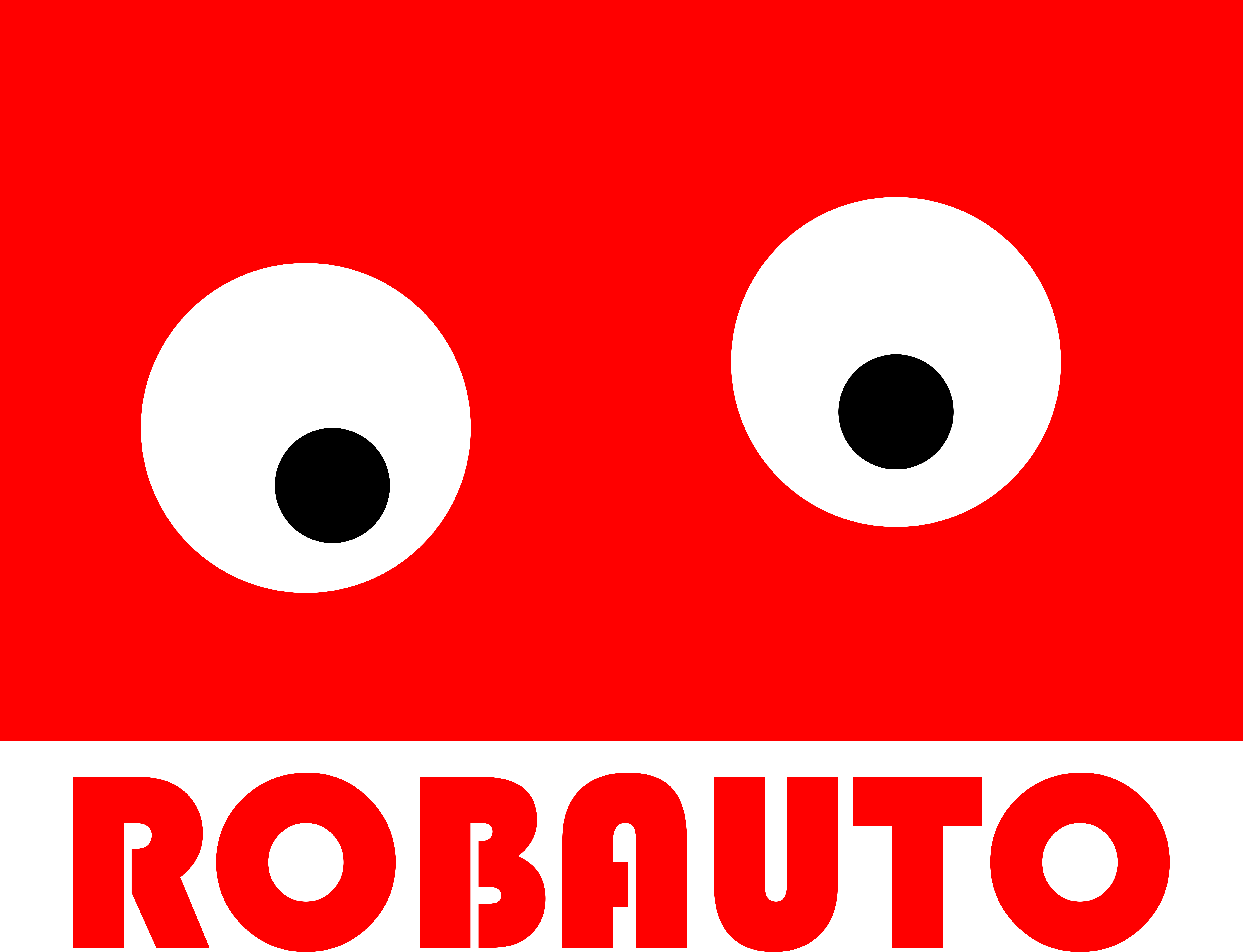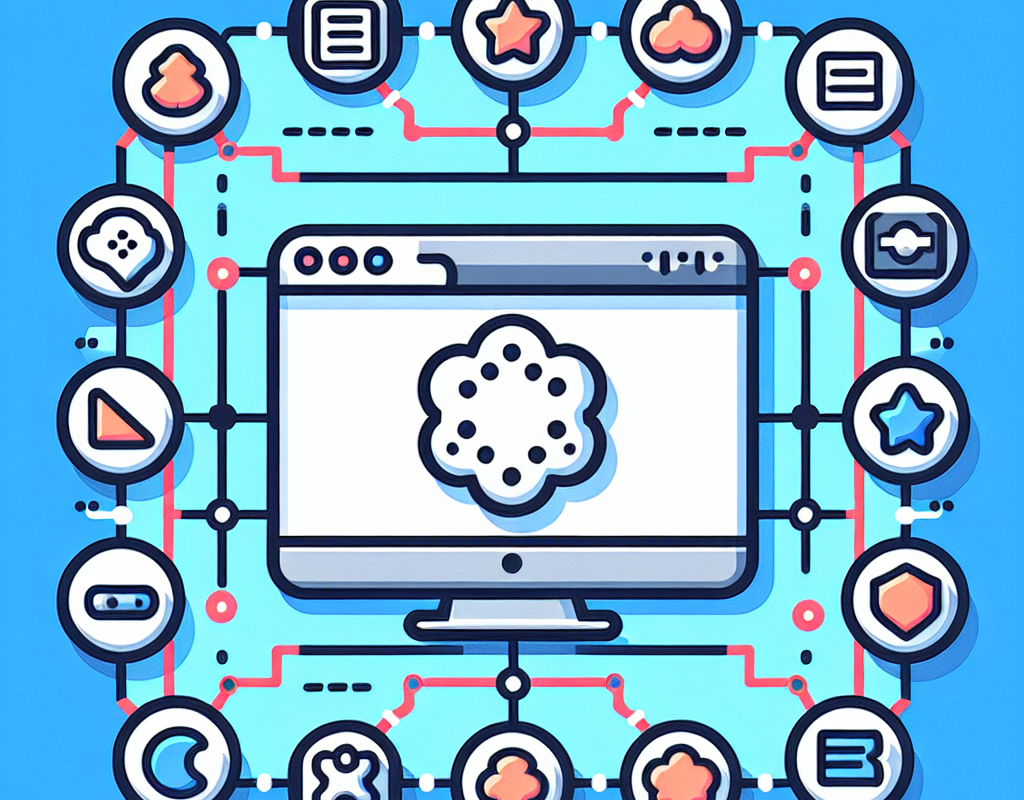The Importance of Web Cookies in Personalized Online Experiences
Web cookies, also known as HTTP cookies or browser cookies, are small pieces of data that are stored on a user’s computer by a website. These cookies are created by the website’s server and are sent to the user’s browser, where they are stored and then sent back to the server every time the user visits the website. While they may seem like a small and insignificant part of the internet, web cookies play a crucial role in providing personalized online experiences for users.
One of the main purposes of web cookies is to remember user preferences and settings. When a user visits a website, the server sends a cookie to their browser with information about their previous interactions with the site. This allows the website to remember the user’s language preference, login information, and other settings, making their browsing experience more convenient and personalized.
Web cookies also play a significant role in tracking user behavior and website traffic. These cookies can track which pages a user visits, how long they stay on each page, and what actions they take on the site. This information is then used by website owners to analyze user behavior and make improvements to their site. For example, if a website owner notices that a particular page has a high bounce rate, they can use this information to make changes to the page and improve user engagement.
In addition to providing a personalized experience for users, web cookies also play a crucial role in targeted advertising. When a user visits a website, the server sends a cookie to their browser with information about their interests and browsing history. This allows advertisers to display targeted ads to the user based on their preferences and behavior. While some may see this as an invasion of privacy, targeted advertising can be beneficial for both users and businesses. Users are more likely to see ads that are relevant to their interests, and businesses can reach their target audience more effectively.
Web cookies also help to improve website performance and load times. When a user visits a website, the server sends a cookie to their browser with information about their previous interactions with the site. This allows the website to load faster by remembering the user’s preferences and settings, rather than having to retrieve this information from the server every time. This is especially important for e-commerce sites, where a slow loading time can result in lost sales.
Furthermore, web cookies are essential for website security. These cookies can be used to verify the identity of a user and ensure that they are authorized to access certain parts of a website. For example, when a user logs into their online banking account, a cookie is created to verify their login information and prevent unauthorized access. Without web cookies, websites would have to rely on other methods of authentication, which may not be as secure or convenient for users.
In conclusion, web cookies play a crucial role in providing personalized online experiences for users. They remember user preferences and settings, track user behavior, improve website performance, and enhance website security. While there may be concerns about privacy and targeted advertising, web cookies have become an integral part of the internet and have greatly improved the overall browsing experience for users. As technology continues to advance, it is likely that web cookies will continue to evolve and play an even more significant role in our online interactions.
Understanding the Privacy Concerns Surrounding Web Cookies

Web cookies, also known as HTTP cookies or browser cookies, are small pieces of data that are stored on a user’s computer by a website. These cookies are created by the website’s server and are sent to the user’s browser, where they are stored and then sent back to the server every time the user visits the website. While cookies have been around since the early days of the internet, they have become a topic of concern in recent years due to their potential impact on user privacy.
The main purpose of web cookies is to enhance the user’s browsing experience. They can remember user preferences, such as language settings or items in a shopping cart, and make the website more personalized and convenient for the user. Cookies also help websites track user behavior, such as which pages they visit and how long they stay on each page. This information is then used to improve the website’s design and content, making it more user-friendly.
However, the use of cookies has raised concerns about user privacy. As cookies can track user behavior, they can also be used to collect personal information, such as browsing history, location, and even login credentials. This information can then be used for targeted advertising or sold to third-party companies without the user’s knowledge or consent. This has led to debates about the ethical implications of using cookies and the need for stricter regulations to protect user privacy.
One of the main concerns surrounding web cookies is the lack of transparency. Most users are not aware of the cookies being used on the websites they visit, and even if they are, they may not fully understand the extent of their tracking capabilities. This lack of transparency makes it difficult for users to make informed decisions about their online privacy. In addition, cookies are often used by multiple websites, making it challenging for users to keep track of which websites have access to their data.
Another concern is the potential for cookies to be used for malicious purposes. As cookies can store sensitive information, they can be vulnerable to hacking and data breaches. This can lead to identity theft and other cybercrimes, putting users at risk. Moreover, cookies can also be used to track users across different websites, creating a detailed profile of their online activities. This information can then be used for targeted phishing attacks or other forms of cybercrime.
To address these privacy concerns, many countries have implemented laws and regulations regarding the use of cookies. For example, the European Union’s General Data Protection Regulation (GDPR) requires websites to obtain explicit consent from users before using cookies and to provide clear information about the types of cookies being used. Similarly, the California Consumer Privacy Act (CCPA) gives users the right to opt-out of the sale of their personal information, including cookies.
In addition to legal measures, there are also technical solutions to protect user privacy. One such solution is the use of cookie blockers or privacy-focused browsers that prevent cookies from being stored on a user’s computer. However, these solutions may also limit the functionality of certain websites, as cookies are essential for some features to work properly.
In conclusion, web cookies have become an integral part of the internet, providing convenience and personalization for users. However, their use has also raised concerns about user privacy and the potential for misuse of personal information. It is essential for users to be aware of the cookies being used on the websites they visit and to have control over their data. At the same time, it is crucial for website owners to be transparent about their use of cookies and to comply with privacy regulations to protect their users’ data. Only through a combination of legal measures, technical solutions, and responsible practices can we ensure a balance between the benefits of cookies and the protection of user privacy.
How to Manage and Clear Web Cookies for Better Online Security
Web cookies, also known as HTTP cookies or browser cookies, are small pieces of data that are stored on a user’s computer by a website. These cookies are used to remember information about the user’s browsing activity, such as login credentials, shopping cart items, and website preferences. While cookies can be helpful in providing a personalized browsing experience, they can also pose a threat to online security. In this article, we will discuss what web cookies are and how to manage and clear them for better online security.
Firstly, it is important to understand how web cookies work. When a user visits a website, the website sends a small text file to the user’s browser, which is then stored on their computer. This file contains information about the user’s browsing activity on that particular website. The next time the user visits the same website, the browser sends the cookie back to the website, allowing it to remember the user’s preferences and provide a more personalized experience.
While cookies can be useful in providing a seamless browsing experience, they can also be used for tracking and collecting user data. This data can then be used for targeted advertising or even sold to third parties without the user’s consent. This is where the concern for online security arises.
To manage and clear web cookies, the first step is to understand how to access them. In most browsers, cookies can be found in the settings or preferences section. For example, in Google Chrome, you can access cookies by going to Settings > Advanced > Privacy and security > Site Settings > Cookies and site data. From here, you can view and manage all the cookies stored on your browser.
One way to manage web cookies is to block them altogether. However, this may result in some websites not functioning properly. Another option is to selectively block cookies from certain websites. This can be done by clicking on the “Add” button under the “Block” section in the cookies settings and entering the website’s URL. This will prevent the website from storing cookies on your browser.
Another way to manage web cookies is to set them to expire after a certain period of time. This can be done by clicking on the “Add” button under the “Clear on exit” section in the cookies settings and entering the website’s URL. This will automatically clear the cookies from that website every time you exit your browser.
In addition to managing cookies, it is also important to regularly clear them for better online security. This can be done by clicking on the “Clear browsing data” button in the cookies settings. From here, you can choose to clear cookies and other site data from a specific time period, such as the past hour, day, week, or month. You can also choose to clear cookies from specific websites or all websites.
It is recommended to clear cookies regularly, especially if you use a shared computer or if you are concerned about your online privacy. However, keep in mind that clearing cookies may log you out of websites and delete your saved preferences, so it is important to weigh the pros and cons before doing so.
In conclusion, web cookies are small pieces of data that are stored on a user’s computer by a website. While they can be useful in providing a personalized browsing experience, they can also pose a threat to online security. By understanding how to manage and clear web cookies, users can take control of their online privacy and security. It is important to regularly review and adjust cookie settings to ensure a safe and secure browsing experience.