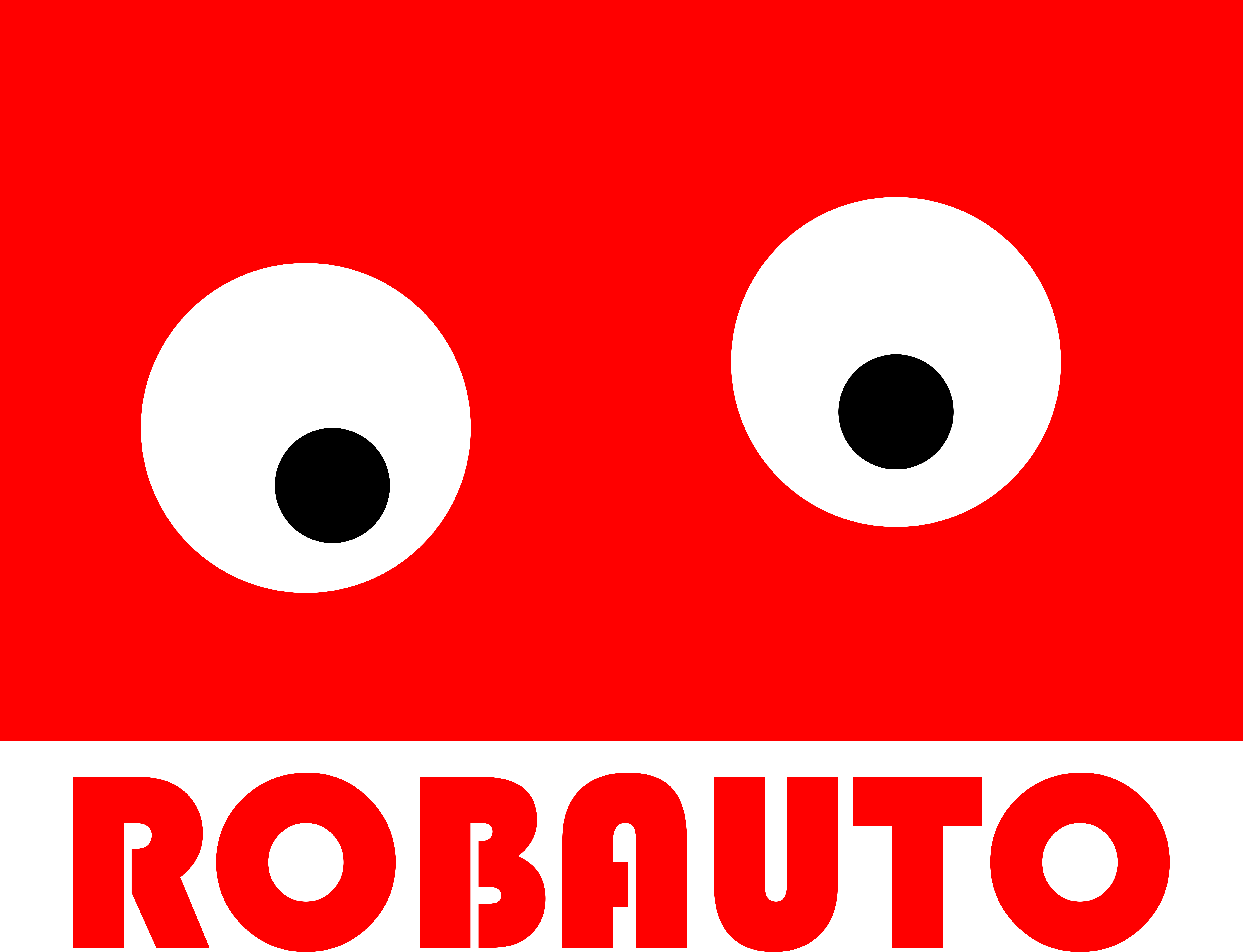On an iPhone 16 (or any recent iPhone), AI is integrated into various features and apps, enhancing both usability and functionality. Here’s how you can use AI on an iPhone 16 is below.
Apple Intelligence, as Apple is branding it, is integrated ChatGPT into your phone on top of Apple’s already impressive A.I. such as Siri which is now ‘supercharged’ by new A.I.
It also draws personal context from your, texts, emails, calendars, photos and even what you’ve been talking about.
1. Siri (AI-Powered Voice Assistant)
- Voice Commands: Siri uses AI for natural language processing, allowing you to perform tasks like sending messages, setting reminders, controlling smart home devices, and searching the web via voice commands. Just say “Hey Siri” or press and hold the side button to activate it.
- Personalized Suggestions: Siri learns from your behavior to provide personalized suggestions like opening apps at specific times, reminding you about calls, or recommending shortcuts for frequently used tasks.
2. Apple Photos (AI for Image Recognition and Organization)
- Search Photos by Content: AI in the Photos app lets you search for images using keywords like “beach” or “dog,” as it recognizes objects, people, and locations in your photos.
- Memories: AI automatically creates video montages called “Memories” by selecting the best photos and videos from particular events or time periods.
- Face Recognition: AI helps organize your photo library by recognizing and grouping faces, allowing you to easily find pictures of specific people.
3. Live Text (AI Text Recognition)
- Extract Text from Images: Using AI-powered OCR (Optical Character Recognition), Live Text allows you to copy and interact with text directly from images or your camera. For instance, you can copy phone numbers, addresses, or email text from photos.
- Translate Text: With AI, you can also translate text found in images or screenshots into different languages directly from the camera or Photos app.
4. Predictive Typing and Autocorrect
- AI-Enhanced Keyboard: iPhone uses AI for autocorrect and predictive text. It learns your writing habits and offers smart suggestions as you type. This helps speed up texting and reduces errors.
- Text Predictions: AI-powered text prediction learns your commonly used phrases and predicts the next words you might use, making typing faster.
5. Camera and Photography (AI for Image Processing)
- Smart HDR and Night Mode: AI enhances photo quality by adjusting exposure, color balance, and other settings in real-time for optimal shots. Features like Night Mode use AI to brighten and sharpen images taken in low light.
- Portrait Mode: AI helps blur the background and focus on the subject in portrait shots, creating a DSLR-like bokeh effect.
- Photographic Styles and Filters: AI analyzes your photos to suggest specific filters and enhancements based on the lighting and subject.
6. Face ID (AI for Security)
- Facial Recognition: Face ID uses AI-driven 3D facial recognition to securely unlock your phone, authenticate purchases, and log into apps. It continuously adapts to changes in your appearance, such as growing facial hair or wearing glasses.
7. Apple Maps (AI for Navigation and Recommendations)
- Improved Navigation: Apple Maps uses AI to provide more accurate, real-time traffic information, suggest alternate routes, and predict ETAs.
- Personalized Suggestions: AI in Apple Maps suggests locations based on your habits, such as frequently visited places or appointments in your calendar.
8. Focus Mode (AI for Productivity)
- Personalized Focus Modes: AI helps manage notifications by suggesting Focus settings that prioritize specific apps and contacts based on your activity, such as during work, driving, or sleep.
9. Health and Fitness (AI-Powered Health Insights)
- Health App Recommendations: AI analyzes your activity and health data (e.g., sleep, steps, heart rate) to offer personalized suggestions for improving fitness and well-being.
- Fall Detection and Crash Detection: AI powers these safety features by detecting sudden movements or impacts and can call emergency services if you don’t respond.
10. AI in Third-Party Apps
- ChatGPT and AI Assistants: Apps like ChatGPT, Bing AI, or Google Assistant can be downloaded to leverage conversational AI for answering questions, summarizing content, or automating tasks.
- AI-Based Photo and Video Editing: Apps like Lensa, Prisma, and Adobe Photoshop Express use AI to automatically enhance, filter, and edit your photos and videos.
- AI in Productivity Tools: Apps like Grammarly or Notion use AI to improve writing, provide smart suggestions, and even generate content.
By integrating AI into everyday features, the iPhone 16 enhances user experience, simplifies tasks, and increases productivity across a wide range of applications.