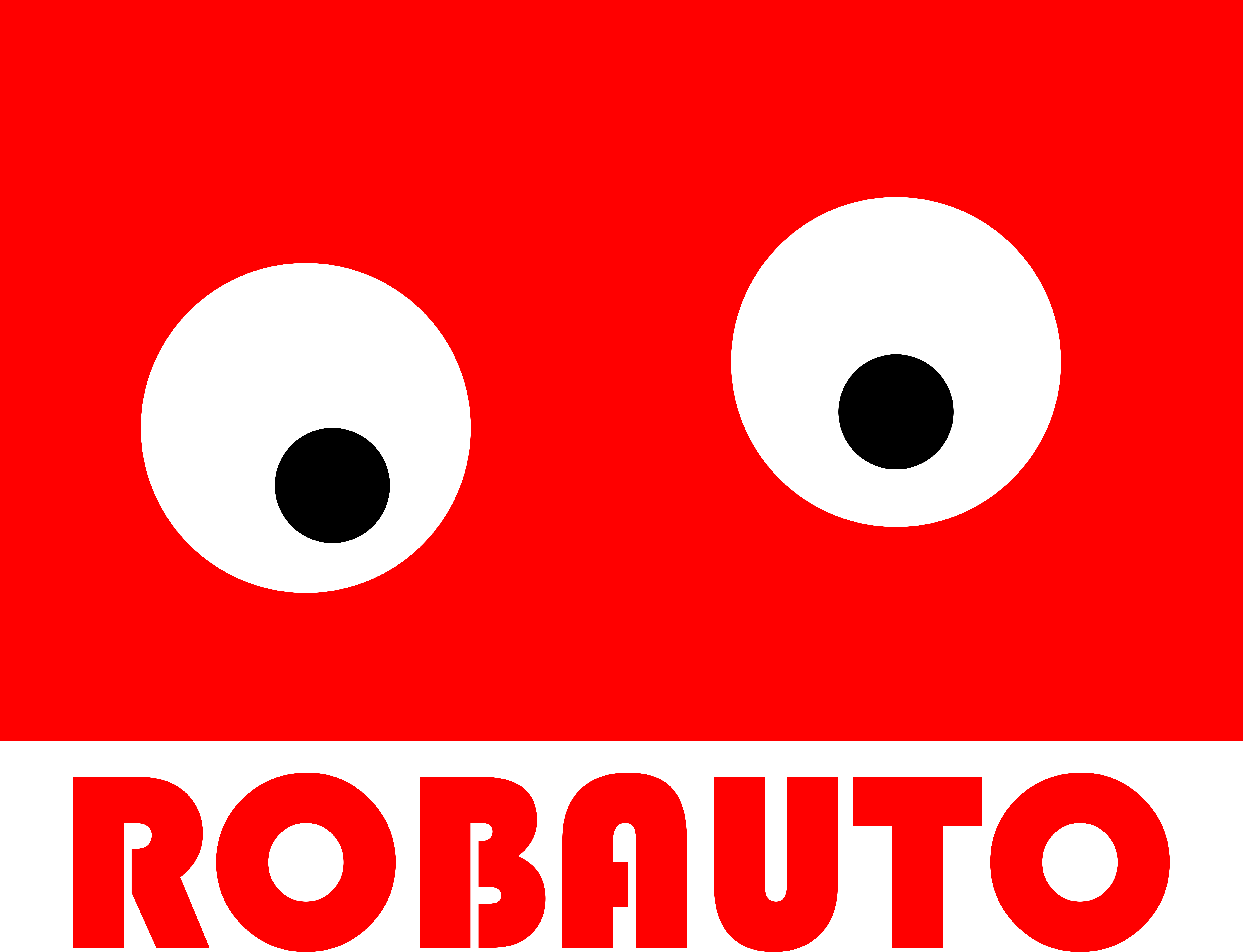- Sign in to Google Ads:
- Go to the Google Ads website (ads.google.com).
- Sign in with your Google account.
- Access Conversion Tracking:
- In the Google Ads dashboard, navigate to the “Tools & Settings” menu.
- Under “Measurement,” select “Conversions.”
- Create a Conversion Action:
- Click the “+” button to create a new conversion action.
- Choose the type of conversion action you want to track (e.g., website, app, phone calls).
- Provide the necessary details for the conversion action, such as the name, value, and counting method.
- Get the Conversion Tracking Tag:
- After creating a conversion action, you’ll be provided with a conversion tracking tag.
- Copy the tag and add it to the relevant pages on your website. This is usually placed between the <head> tags.
- Upload Offline Conversion Data (if applicable):
- If you have offline conversions (e.g., sales made over the phone or in-store), you can upload this data to Google Ads.
- Prepare a file with the required information (e.g., GCLID, conversion name, conversion time, conversion value).
- In the Google Ads dashboard, go to “Tools & Settings” > “Conversions” and select the conversion action.
- Choose “Uploads” and follow the instructions to upload your offline conversion data.
- Verify Conversion Tracking:
- After implementing the tracking tag, it’s essential to verify that conversions are being recorded accurately.
- Use the “Tag Assistant” Chrome extension or Google Tag Assistant to check if the tag is firing correctly.
- Monitor Conversion Performance:
- Once conversion tracking is set up, monitor the performance of your campaigns in the Google Ads dashboard.
- Analyze the conversion data to make informed decisions about your advertising strategy.
Today’s advertisers need to understand A.I. One aspect of that that impacts most businesess – Google Search. Here is a quick guide for an advanced “signal” you can send to Google. Google tracks calls and web forms (conversion events) on your websites naturally. However what about qualified leads or ‘closed won’. The Google Robots need to learn about those (most importantly).
Please note that these steps are a general guideline, and the user interface and features within Google Ads may have changed.