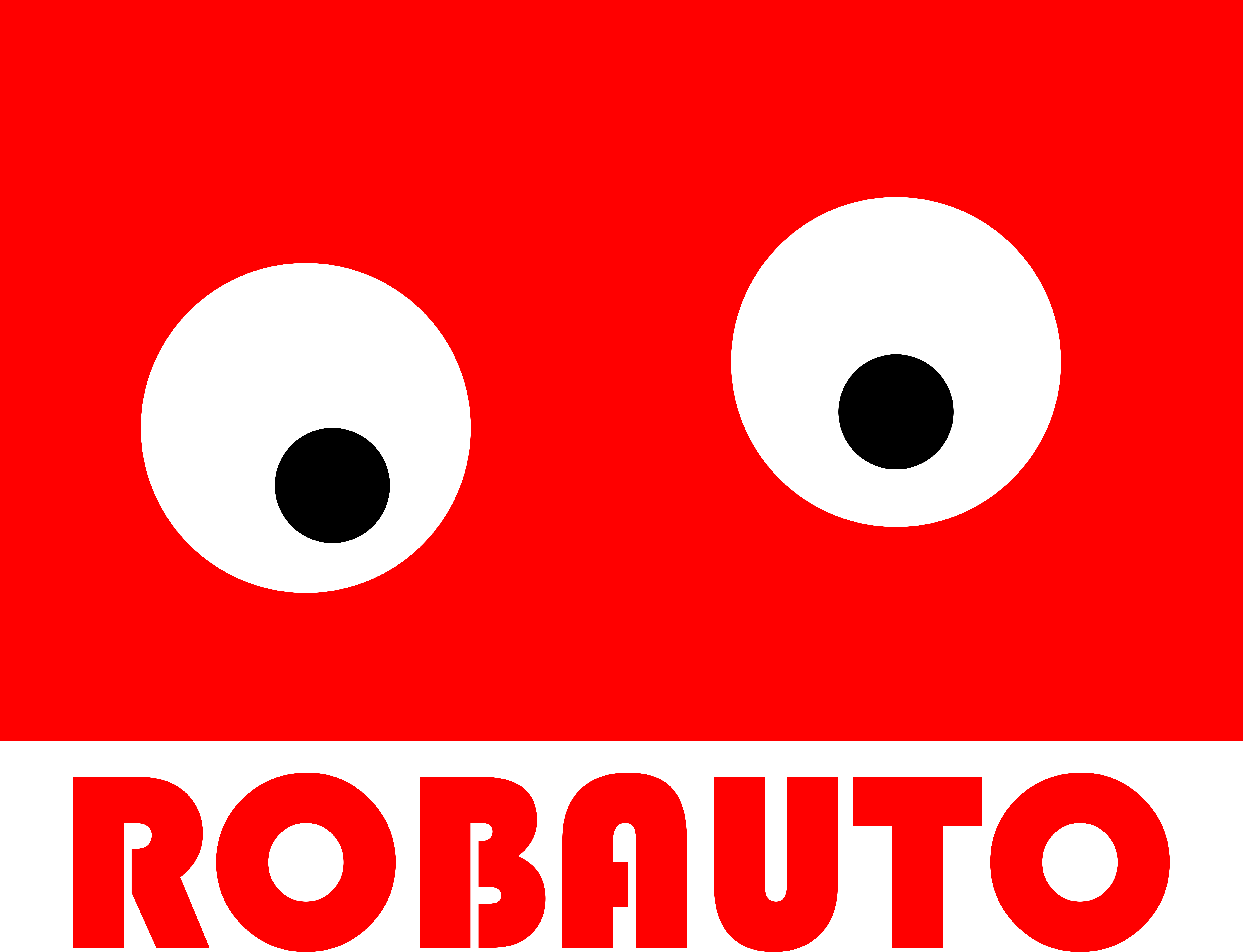Creating an ‘image’ or a copy of an operating system can take quite a bit of time. And if you are using the command line to set-up your SD card it can be difficult to tell how much time you have left on the copy.
To view the status of the ‘dd’ command simply open a new window and type:
sudo kill -INFO $(pgrep ^dd)
The should display the time and bytes transferred in your original dd window without stopping the process.