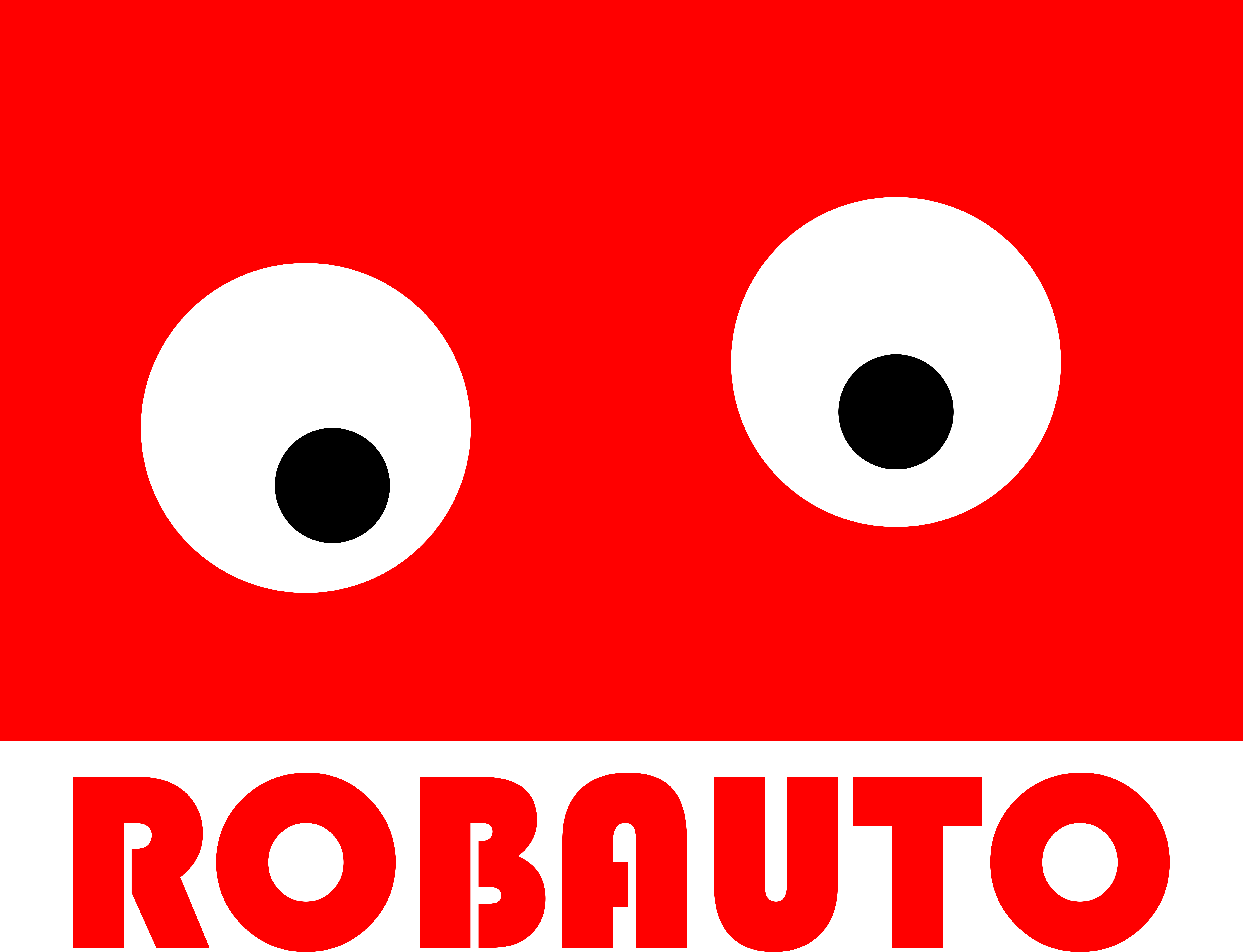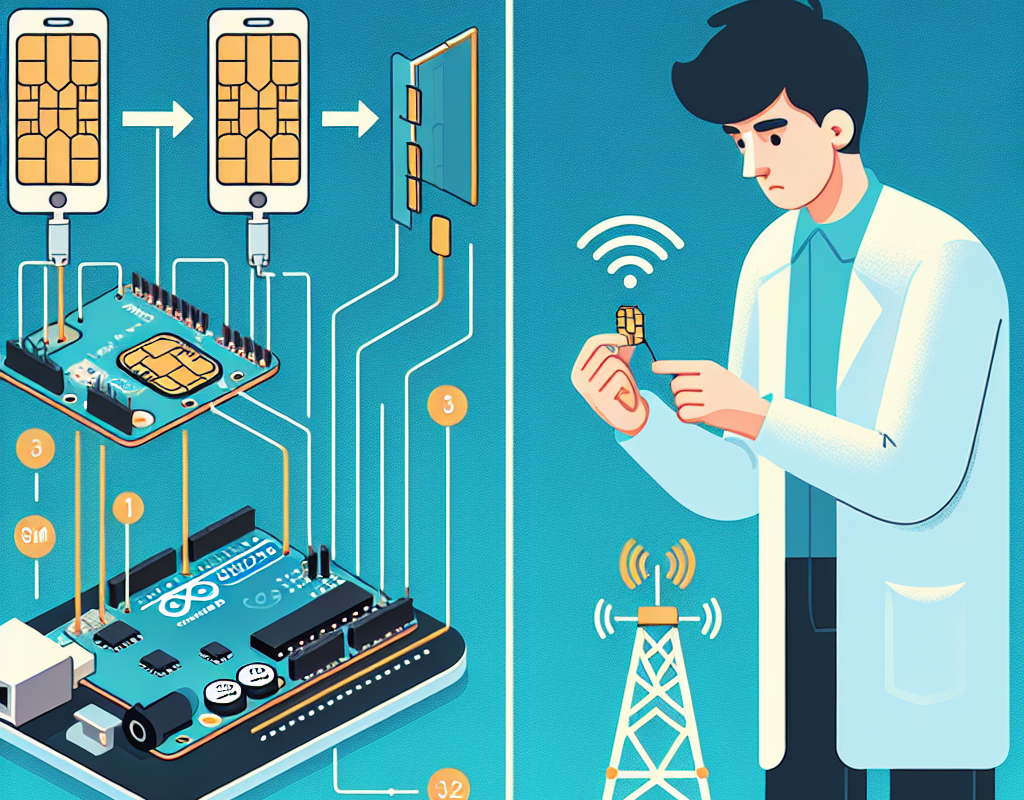Introduction to Cellular Networks and Arduino: A Beginner’s Guide
Cellular networks have become an integral part of our daily lives, connecting us to the world and providing us with constant access to information. With the rise of the Internet of Things (IoT), the need for devices to connect to cellular networks has also increased. This is where Arduino, a popular open-source electronics platform, comes into play. In this article, we will explore how to connect to cellular networks with Arduino, providing a beginner’s guide for those who are new to this technology.
First, let’s understand what cellular networks are and how they work. A cellular network is a wireless network that allows devices to communicate with each other through radio waves. These networks are made up of a series of interconnected base stations, also known as cell towers, which transmit and receive signals from devices. The most common type of cellular network is the Global System for Mobile Communications (GSM), which is used by most mobile phones around the world.
Now, let’s move on to Arduino. Arduino is a microcontroller-based platform that allows users to create and program electronic devices. It consists of a physical board with input and output pins, a microcontroller, and a development environment that allows users to write and upload code to the board. Arduino boards are widely used in various projects, from simple DIY projects to complex IoT applications.
To connect to a cellular network with Arduino, you will need a GSM shield or module. These are add-on boards that can be attached to an Arduino board to enable cellular connectivity. There are various GSM shields and modules available in the market, each with its own set of features and capabilities. Some popular options include the SIM900 and SIM800 series from SIMCom, and the GPRS/GSM Shield from Seeed Studio.
Once you have your GSM shield or module, the next step is to connect it to your Arduino board. This can be done by following the instructions provided by the manufacturer. Generally, you will need to connect the power, ground, and serial communication pins of the shield or module to the corresponding pins on the Arduino board. It is important to refer to the datasheet or user manual of your specific shield or module to ensure proper connections.
After connecting the GSM shield or module to your Arduino board, you will need to insert a SIM card. This is similar to the SIM card used in mobile phones and is required for the shield or module to connect to the cellular network. Make sure to insert the SIM card correctly, with the gold contacts facing down.
Now, it’s time to write the code. The GSM shield or module will come with a library that contains functions to communicate with the cellular network. You will need to include this library in your code and use the appropriate functions to establish a connection with the network. The code will also need to specify the APN (Access Point Name) of your cellular network provider, which can be obtained from your network provider’s website or customer service.
Once the code is uploaded to your Arduino board, it will start communicating with the cellular network. You can then use the functions provided by the library to send and receive data over the network. This opens up a world of possibilities, from sending text messages to controlling devices remotely.
In conclusion, connecting to cellular networks with Arduino is a simple and straightforward process. With the right GSM shield or module and a little bit of coding, you can enable your Arduino projects to communicate with the world. As you delve deeper into this technology, you will discover the endless possibilities and applications of cellular connectivity with Arduino. So go ahead and give it a try, and see where your imagination takes you.
Step-by-Step Tutorial: Connecting Arduino to a Cellular Network

Cellular networks have become an integral part of our daily lives, connecting us to the world and providing us with constant access to information. With the rise of Internet of Things (IoT) devices, it has become even more important to have a reliable and efficient way to connect these devices to cellular networks. One popular and versatile platform for IoT projects is the Arduino, and in this step-by-step tutorial, we will guide you through the process of connecting your Arduino to a cellular network.
Step 1: Choose the right hardware
The first step in connecting your Arduino to a cellular network is to choose the right hardware. There are several options available, but the most commonly used ones are the SIM800L and SIM900 modules. These modules are compact and affordable, making them ideal for IoT projects. They also come with built-in TCP/IP stacks, which allow for easy communication with the Arduino.
Step 2: Prepare your SIM card
Before you can connect to a cellular network, you will need a SIM card. Make sure your SIM card is activated and has a data plan that supports GPRS (General Packet Radio Service) or 3G. You will also need to know the APN (Access Point Name) of your cellular network, which can usually be found on the network provider’s website or by contacting their customer service.
Step 3: Connect the hardware
Now it’s time to connect the hardware. Start by connecting the VCC and GND pins of the SIM module to the 5V and GND pins of the Arduino, respectively. Then, connect the TX and RX pins of the module to the RX and TX pins of the Arduino. Finally, connect the SIM card to the module.
Step 4: Upload the code
Next, you will need to upload the code to your Arduino. The code will vary depending on the module you are using, but most modules come with libraries that make it easy to communicate with the Arduino. Make sure to include the APN, username, and password in the code, as these are necessary for connecting to the cellular network.
Step 5: Test the connection
Once the code is uploaded, it’s time to test the connection. Open the serial monitor in the Arduino IDE and make sure the baud rate is set to 9600. You should see a series of messages indicating that the module is connecting to the network. If everything is working correctly, you should see a message saying “Connected to the network!” If not, double-check your code and connections.
Step 6: Send and receive data
Congratulations, you have successfully connected your Arduino to a cellular network! Now, you can start sending and receiving data. You can use the serial monitor to send AT commands to the module, which will allow you to make calls, send SMS messages, and even access the internet. You can also use the Arduino’s digital and analog pins to read sensor data and control actuators remotely.
Step 7: Power considerations
It’s important to note that connecting your Arduino to a cellular network will require a significant amount of power. The SIM module alone can consume up to 2A of current, so make sure to use a power supply that can handle this load. You may also want to consider using a battery or a power bank for portable projects.
In conclusion, connecting your Arduino to a cellular network is a relatively simple process that can open up a world of possibilities for your IoT projects. By following these steps and experimenting with different sensors and actuators, you can create a wide range of applications, from remote monitoring systems to smart home devices. So go ahead and give it a try, and see what you can create with your Arduino and a cellular network.
Advanced Techniques for Optimizing Cellular Connectivity with Arduino
Cellular networks have become an integral part of our daily lives, connecting us to the world and providing us with constant access to information. With the rise of the Internet of Things (IoT), cellular connectivity has become even more important, allowing devices to communicate with each other and the internet. One popular platform for IoT projects is Arduino, a versatile microcontroller that can be programmed to perform a variety of tasks. In this article, we will explore advanced techniques for optimizing cellular connectivity with Arduino.
Before we dive into the techniques, it is important to understand the basics of cellular networks. A cellular network is a wireless network that uses radio waves to connect devices to the internet. These networks are divided into different generations, with the latest being 5G. Each generation offers faster speeds and better connectivity, but for most IoT projects, 2G or 3G networks are sufficient.
The first technique for optimizing cellular connectivity with Arduino is to choose the right cellular module. There are many options available in the market, but the most popular ones are the SIM800 and SIM900 modules. These modules support 2G networks and are relatively easy to use with Arduino. However, if you require faster speeds or want to future-proof your project, you can opt for modules that support 3G or even 4G networks.
Once you have chosen the right module, the next step is to ensure that it is properly connected to your Arduino board. This involves connecting the power, ground, and serial communication pins between the module and the board. It is important to refer to the datasheet of your chosen module to ensure that the connections are made correctly.
The next technique is to optimize the power consumption of your cellular module. Most cellular modules have a sleep mode that can be activated when the module is not in use. This significantly reduces power consumption and can extend the battery life of your project. Additionally, you can also use low-power modes on your Arduino board to further reduce power consumption.
Another important aspect of optimizing cellular connectivity is to choose the right antenna. The antenna is responsible for transmitting and receiving signals from the cellular network. A good antenna can significantly improve the signal strength and stability of your connection. There are many types of antennas available, such as PCB antennas, whip antennas, and external antennas. It is important to choose the right antenna for your project based on factors such as range, size, and cost.
In addition to hardware optimizations, there are also software techniques that can improve cellular connectivity with Arduino. One such technique is to use a library that handles the communication between the module and the board. These libraries provide a simple and easy-to-use interface for sending and receiving data over the cellular network. They also handle error checking and retries, ensuring a more stable connection.
Another software technique is to use a watchdog timer. This is a timer that resets the Arduino board if it becomes unresponsive. This can be useful in case of a network error or if the cellular module hangs. By resetting the board, the connection can be reestablished, ensuring that your project continues to function properly.
Lastly, it is important to test and monitor your cellular connectivity. This involves sending test data and monitoring the response from the network. By doing this, you can identify any issues with your connection and make necessary adjustments. Additionally, you can also use tools such as signal strength meters to determine the quality of your connection.
In conclusion, cellular connectivity with Arduino can be optimized by choosing the right module, optimizing power consumption, choosing the right antenna, using software techniques, and testing and monitoring the connection. By implementing these techniques, you can ensure a stable and reliable connection for your IoT projects. With the continuous advancements in cellular technology, the possibilities for Arduino projects are endless. So go ahead and explore the world of cellular connectivity with Arduino.