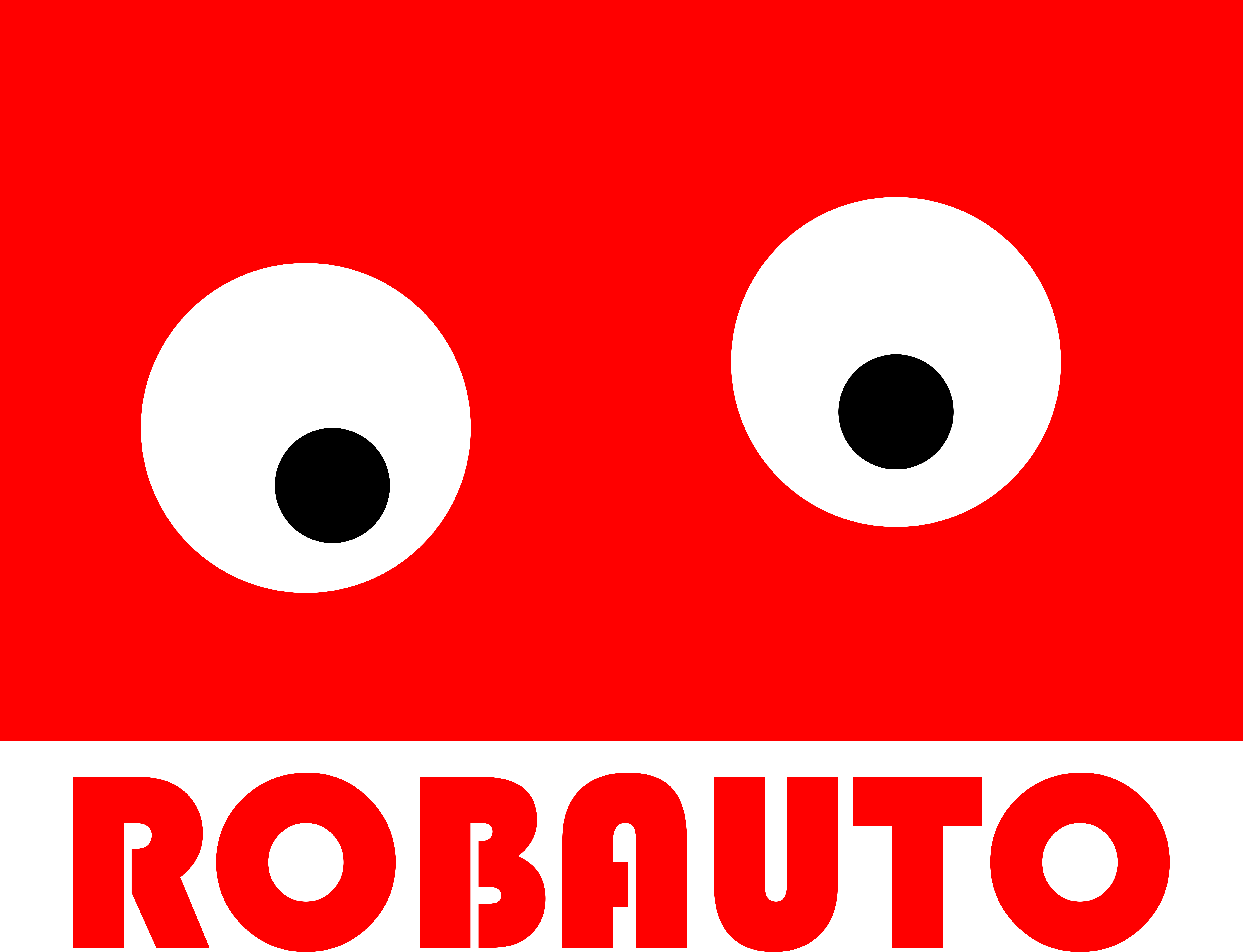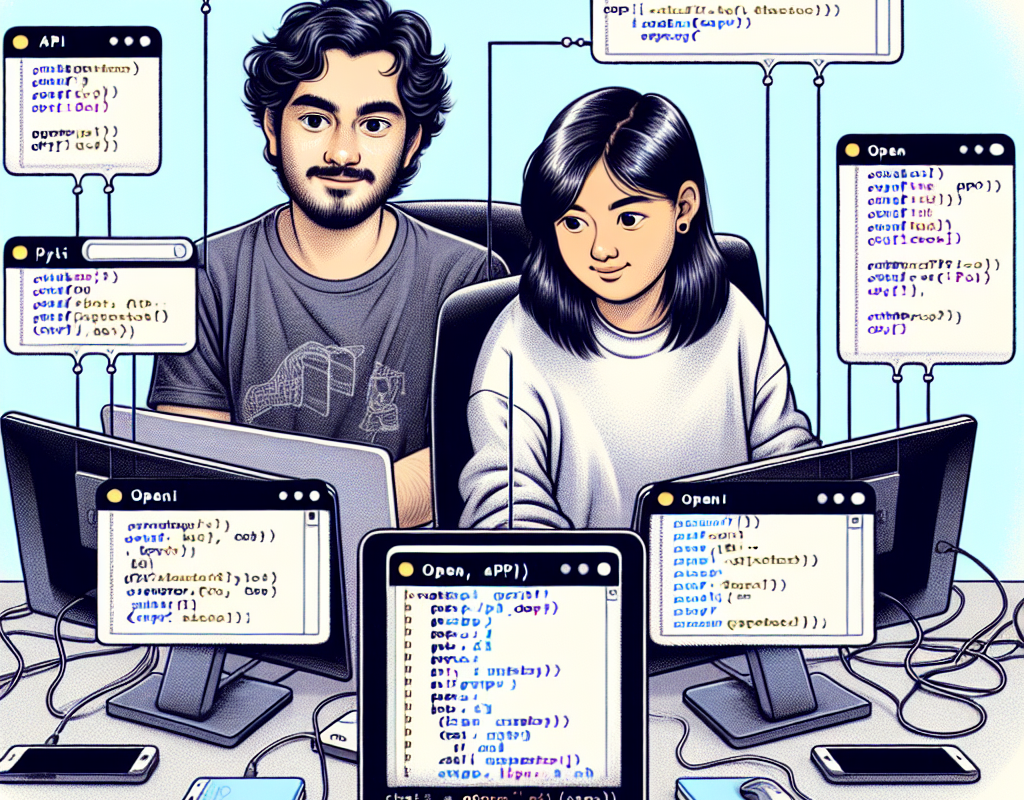Integrating ChatGPT’s API into Your Website or App
Chatbots have become increasingly popular in recent years, with more and more businesses and websites utilizing them to improve customer service and engagement. One of the most advanced chatbot platforms available is ChatGPT, which uses artificial intelligence to generate human-like responses. If you are looking to integrate ChatGPT’s API into your website or app, this article will guide you through the process.
First and foremost, it is important to understand what an API is and how it works. API stands for Application Programming Interface, and it essentially acts as a bridge between different software applications. In the case of ChatGPT, its API allows developers to access its advanced chatbot technology and integrate it into their own platforms.
To begin integrating ChatGPT’s API into your website or app, you will need to sign up for an account on their website. Once you have created an account, you will be given an API key, which is a unique code that will allow you to access the API. This key is essential for making requests to the API and receiving responses from ChatGPT.
Next, you will need to decide how you want to use ChatGPT’s API. There are two main ways to interface with the API – through a RESTful API or through a WebSocket connection. A RESTful API allows you to make requests to the API and receive responses in a structured format, while a WebSocket connection allows for real-time communication between your platform and ChatGPT’s servers.
If you are using a RESTful API, you will need to make HTTP requests to ChatGPT’s API endpoint. This endpoint is the URL where the API is located, and it will be provided to you when you sign up for an account. The requests you make will need to include your API key, as well as any other necessary parameters, such as the text you want ChatGPT to respond to. Once the request is made, ChatGPT’s API will process the information and send back a response in JSON format.
On the other hand, if you are using a WebSocket connection, you will need to establish a connection between your platform and ChatGPT’s servers. This connection will allow for real-time communication, meaning that you can send and receive messages from ChatGPT without having to make individual requests. This method is particularly useful for chat applications, as it allows for a seamless conversation between the user and the chatbot.
Regardless of which method you choose, it is important to note that ChatGPT’s API has a rate limit in place to prevent excessive usage. This means that you can only make a certain number of requests within a given time period. If you exceed this limit, your requests will be rejected until the limit resets. It is important to keep this in mind when designing your integration with ChatGPT’s API.
In addition to the API itself, ChatGPT also offers a variety of pre-built chatbot templates that you can use to quickly and easily integrate their technology into your platform. These templates cover a range of topics, from customer service to entertainment, and can be customized to fit your specific needs. This is a great option for those who are new to using APIs or for those who want to get their chatbot up and running quickly.
In conclusion, integrating ChatGPT’s API into your website or app can greatly enhance the user experience and improve engagement. By following the steps outlined in this article, you can easily interface with ChatGPT’s API and take advantage of its advanced chatbot technology. With the right approach and a bit of creativity, you can create a seamless and personalized chatbot experience for your users.
Leveraging ChatGPT’s API for Natural Language Processing Tasks

Natural Language Processing (NLP) is a rapidly growing field in the world of artificial intelligence. It involves teaching computers to understand and process human language in a way that is similar to how humans do. One of the key tools used in NLP is ChatGPT, a powerful API that allows developers to easily integrate natural language processing capabilities into their applications. In this article, we will explore how to interface with ChatGPT’s API and leverage its capabilities for various NLP tasks.
Firstly, it is important to understand what an API is and how it works. API stands for Application Programming Interface, and it is essentially a set of protocols, tools, and definitions that allow different software applications to communicate with each other. In the case of ChatGPT, its API allows developers to send text inputs and receive natural language processing outputs in return.
To start using ChatGPT’s API, you will need to sign up for an account on their website. Once you have created an account, you will be provided with an API key, which is a unique identifier that allows you to access the API. This key is essential for authenticating your requests and ensuring that only authorized users can access the API.
Next, you will need to choose the programming language you want to use for interfacing with ChatGPT’s API. The API supports various programming languages, including Python, Java, and Node.js. You can find detailed documentation and code examples for each language on ChatGPT’s website, making it easy for developers of all levels to get started.
Once you have selected your preferred programming language, you can start making requests to the API. The most basic request you can make is to generate text based on a given prompt. For example, you can send a prompt such as “I am feeling hungry” and ChatGPT’s API will generate a response that is relevant and coherent. This is made possible by the powerful natural language processing algorithms that ChatGPT uses.
Apart from generating text, ChatGPT’s API also offers other NLP capabilities such as sentiment analysis, text classification, and question-answering. These features can be useful for a wide range of applications, from chatbots to customer service systems. For instance, a chatbot can use ChatGPT’s API to understand and respond to user queries in a conversational manner, making the user experience more natural and engaging.
One of the key advantages of using ChatGPT’s API is its ability to continuously learn and improve. The API is trained on a vast amount of data, and it uses machine learning algorithms to constantly improve its performance. This means that the more you use the API, the better it becomes at understanding and processing natural language.
In addition to its powerful NLP capabilities, ChatGPT’s API also offers a user-friendly interface. This makes it easy for developers to integrate the API into their applications without having to spend a lot of time and effort on coding. The API also provides detailed error messages and debugging tools, making it easier to troubleshoot any issues that may arise.
In conclusion, ChatGPT’s API is a valuable tool for developers looking to incorporate natural language processing capabilities into their applications. Its user-friendly interface, continuous learning capabilities, and support for multiple programming languages make it a popular choice among developers. By following the steps outlined in this article, you can easily interface with ChatGPT’s API and leverage its powerful NLP capabilities for your own projects.
Exploring the Limitless Possibilities of ChatGPT’s API for Conversational AI
ChatGPT’s API (Application Programming Interface) is a powerful tool that allows developers to integrate conversational AI into their applications. With its advanced natural language processing capabilities, ChatGPT’s API opens up a world of possibilities for creating intelligent and engaging chatbots. In this article, we will explore how to interface with ChatGPT’s API and the limitless possibilities it offers for conversational AI.
Firstly, let’s understand what an API is and why it is important. An API acts as a bridge between different software applications, allowing them to communicate with each other. In the case of ChatGPT’s API, it enables developers to send and receive data from the chatbot, making it possible to create a seamless conversational experience for users.
To interface with ChatGPT’s API, developers need to obtain an API key. This key acts as a unique identifier for their application and is required for all API requests. Once the API key is obtained, developers can start sending requests to ChatGPT’s API and receive responses in JSON format.
One of the key features of ChatGPT’s API is its ability to generate human-like responses. This is made possible by its advanced natural language processing algorithms, which allow the chatbot to understand and respond to user inputs in a conversational manner. Developers can leverage this feature to create chatbots that can engage in meaningful conversations with users, making them feel like they are talking to a real person.
Another important aspect of ChatGPT’s API is its flexibility. Developers can customize the chatbot’s responses by providing specific prompts and keywords. This allows them to tailor the chatbot’s personality and tone to suit their application’s needs. For example, a chatbot for a customer service application can be programmed to respond in a professional and helpful manner, while a chatbot for a gaming application can be designed to have a more playful and casual tone.
Moreover, ChatGPT’s API also offers multilingual support, making it accessible to a global audience. Developers can specify the language they want the chatbot to respond in, and ChatGPT’s API will generate responses in that language. This feature is particularly useful for businesses that cater to a diverse customer base.
In addition to generating responses, ChatGPT’s API also allows developers to retrieve information from external sources. This means that the chatbot can provide users with real-time information, such as weather updates, news articles, or product details. This not only enhances the chatbot’s capabilities but also makes it a valuable tool for businesses to provide quick and accurate information to their customers.
Furthermore, ChatGPT’s API also offers sentiment analysis, which allows the chatbot to understand the emotions behind a user’s input. This feature can be leveraged to create chatbots that can empathize with users and provide appropriate responses. For instance, a chatbot for a mental health application can be programmed to detect and respond to users’ emotions, providing them with support and resources.
In conclusion, ChatGPT’s API offers endless possibilities for creating intelligent and engaging chatbots. Its advanced natural language processing capabilities, flexibility, multilingual support, and sentiment analysis make it a powerful tool for developers to create conversational AI applications. By interfacing with ChatGPT’s API, developers can unlock the full potential of conversational AI and provide users with a seamless and personalized experience.