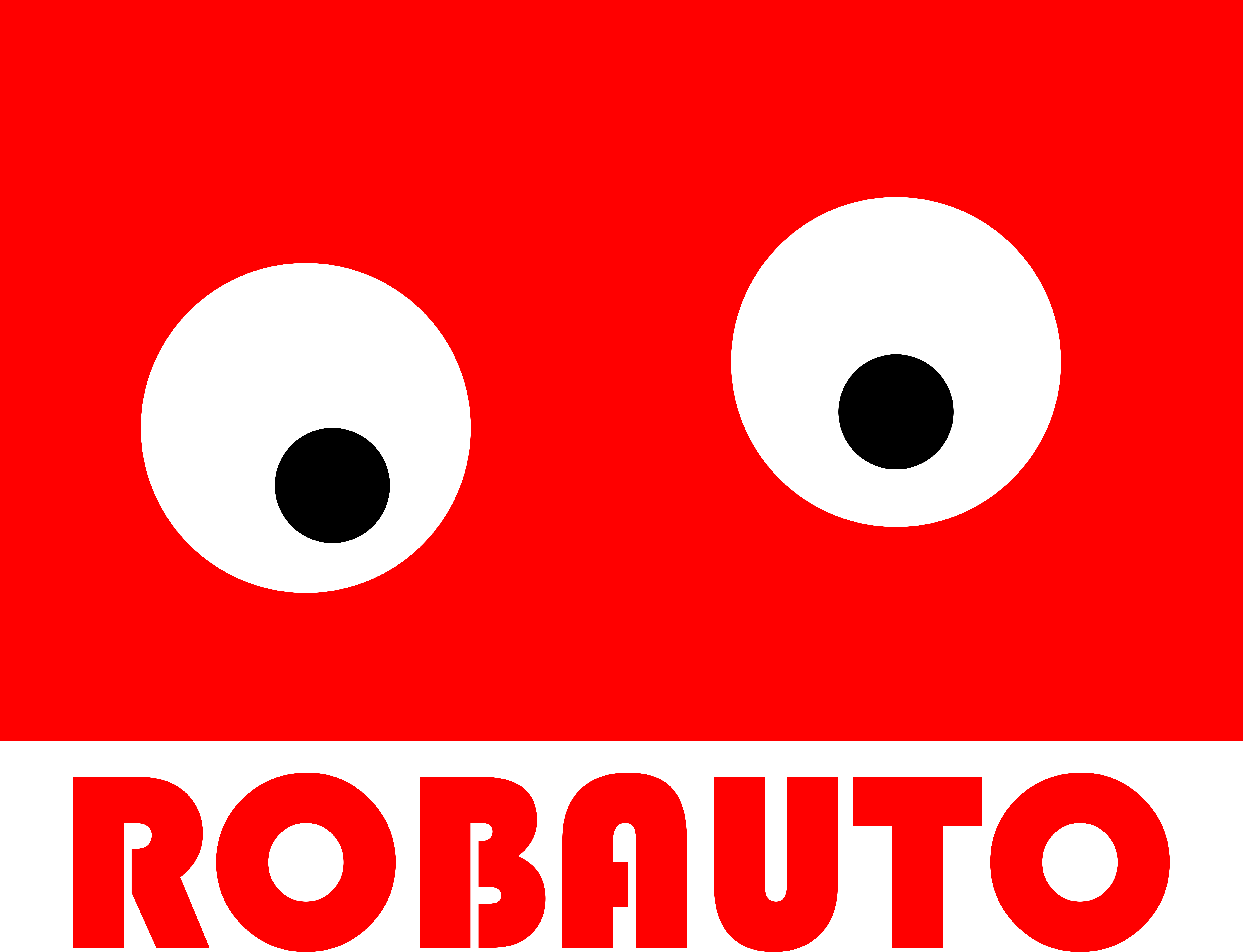Cellular networks use a system of transceiver-equipped cell sites that divide a geographical area into small regions, known as cells. Each cell site consists of a transmitter and receiver, which are connected to a cellular network through a wired or wireless backhaul.
When a user makes a call or sends a text message from their mobile device, the device transmits the signal to the nearest cell site. The cell site then forwards the signal to the cellular network, which routes the call or message to its intended destination.
For cellular networks like 3G, 4G and 5G, they work with a concept called multiple access methods, so as to manage many devices that are connected at the same time.
To manage multiple devices, these networks use several different methods to allow multiple devices to share the same radio spectrum. Two popular methods are time-division multiple access (TDMA) and code-division multiple access (CDMA). In TDMA, the radio spectrum is divided into time slots, and each device is assigned a specific time slot during which it can transmit data. In CDMA, each device is assigned a unique code, which is used to spread its data across the radio spectrum. This allows multiple devices to share the same frequency at the same time without interfering with each other.
So in summary, cellular networks use a system of transceiver-equipped cell sites, connect to a wired or wireless backhaul, manage multiple devices, use multiple access methods like TDMA and CDMA and allow different devices to share the same radio spectrum and work simultaneously.
Interested in experimenting without any of the below hassle? Try our Arduino Cellular IoT Kit.
An Arduino can connect to a cellular network by using a cellular module. A cellular module is a small circuit board that contains the necessary hardware and software to connect to a cellular network and communicate with other devices over the network. There are a variety of different cellular modules available, but the most commonly used with Arduino are GSM (Global System for Mobile Communications) and GPRS (General Packet Radio Service) modules.
To connect an Arduino to a cellular network, you will first need to purchase a cellular module and a SIM card (Subscriber Identity Module), which is the physical card that stores a subscriber’s account information. The SIM card must be activated with a mobile network operator before it can be used.
Next, you will need to connect the cellular module to the Arduino. This typically involves connecting the module’s power, ground, and data pins to the corresponding pins on the Arduino board. Once the module is connected, you will need to upload a program to the Arduino that will control the module and allow it to connect to the cellular network.
The program will depend on the module that you are using and the communication protocol that it supports. Commonly the AT commands are used. The program will typically include commands to initialize the module, configure it for communication, make a connection to the network, and send and receive data.
Finally, you will need to test the connection to the cellular network. For this, you can use the Arduino to send a message or make a call, and verify that it was received by the intended recipient.
It is worth noting that the process may vary depending on the model and features of the specific cellular module you are using, the firmware you are using, the library and your knowledge in programming, the example I’ve provided is a general overview of the process.