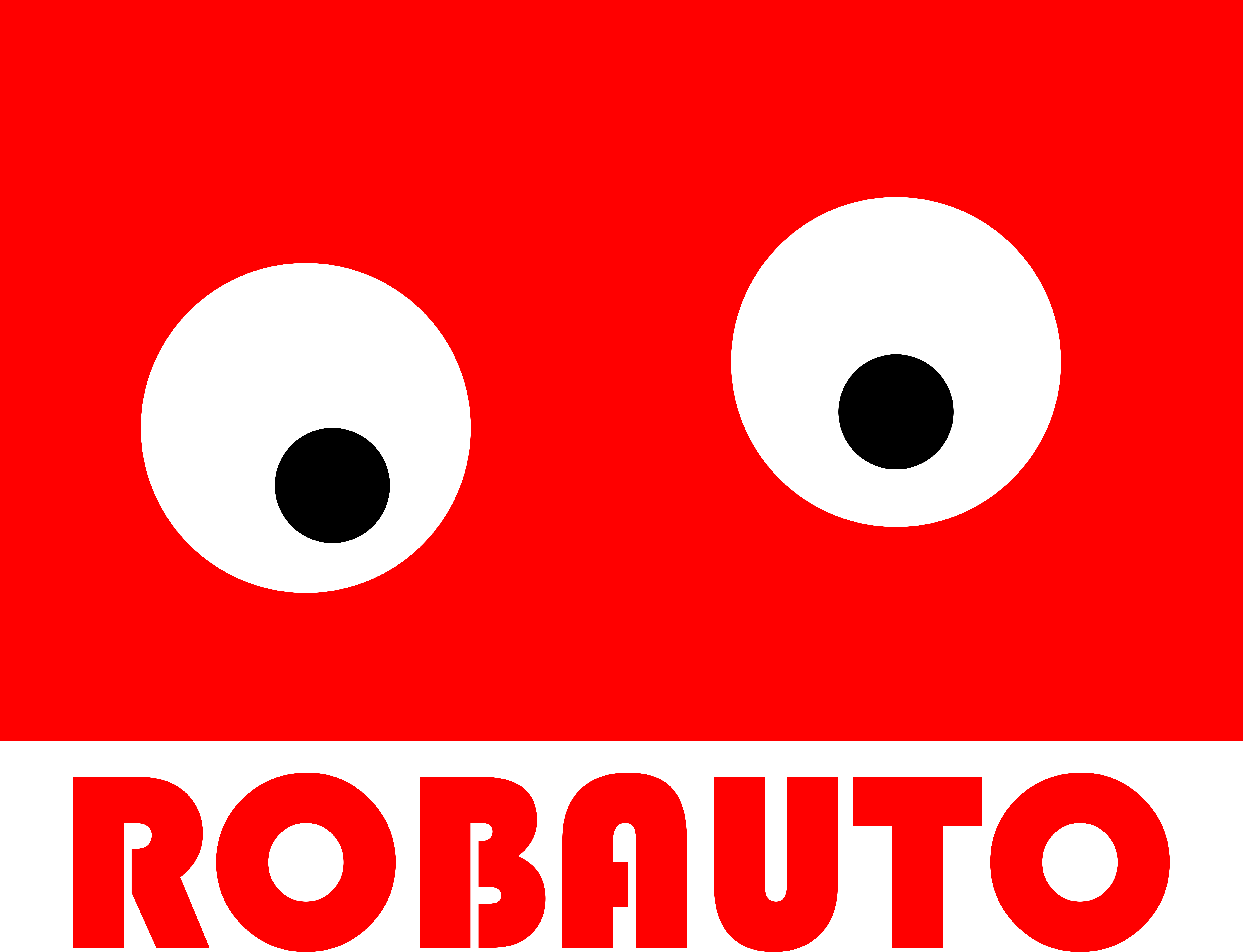5 Essential Steps for Building a Python Program
Python is a popular programming language that is widely used for a variety of applications, from web development to data analysis. If you are new to Python and want to build your own program, you may be wondering where to start. In this article, we will discuss the 5 essential steps for building a Python program.
Step 1: Define the Problem
The first step in building any program is to clearly define the problem you are trying to solve. This will help you determine the scope of your project and what features your program will need to have. Take some time to think about the purpose of your program and what you want it to accomplish. This will also help you determine what tools and libraries you will need to use.
Step 2: Plan Your Program
Once you have a clear understanding of the problem you are trying to solve, it’s time to plan your program. This involves breaking down the problem into smaller, more manageable tasks. You can use flowcharts or pseudocode to map out the logic of your program. This step is crucial as it will help you stay organized and focused throughout the development process.
Step 3: Write Your Code
Now that you have a plan in place, it’s time to start writing your code. Python is known for its simple and readable syntax, making it a great language for beginners. Start by writing the basic structure of your program, such as importing libraries and defining variables. Then, gradually add in the logic and functionality to solve the problem you defined in step one. It’s important to test your code as you go to catch any errors and make sure it is functioning as expected.
Step 4: Debug and Refine
Debugging is an essential part of the programming process. It involves identifying and fixing any errors or bugs in your code. This can be a time-consuming process, but it is crucial for ensuring that your program runs smoothly. One helpful tool for debugging in Python is the built-in debugger, which allows you to step through your code and see how it is executing. Once you have fixed any errors, you can then refine your code to make it more efficient and improve its overall performance.
Step 5: Test and Deploy
The final step in building a Python program is to test it thoroughly and deploy it. Testing involves running your program with different inputs and scenarios to make sure it is functioning correctly. You can also use automated testing tools to speed up this process. Once you are satisfied with the functionality of your program, it’s time to deploy it. This means making it available for others to use, whether it’s through a website or a downloadable application.
In addition to these essential steps, there are a few other things to keep in mind when building a Python program. First, make sure to document your code as you go. This will make it easier for others to understand and modify your program in the future. Also, don’t be afraid to seek help from online resources or forums if you get stuck. The Python community is known for being helpful and supportive, so take advantage of it.
In conclusion, building a Python program may seem daunting at first, but by following these 5 essential steps, you can break down the process into manageable tasks. Remember to define the problem, plan your program, write your code, debug and refine, and test and deploy. With practice and persistence, you will be able to build your own programs and continue to improve your skills as a Python programmer.
Debugging Techniques for Python Programs

Python is a popular programming language that is widely used for a variety of applications, from web development to data analysis. As with any programming language, building a Python program can be a challenging task, especially for beginners. One of the most common challenges that programmers face is debugging their code. Debugging is the process of identifying and fixing errors or bugs in a program. In this article, we will discuss some useful techniques for debugging Python programs.
The first step in debugging a Python program is to understand the error messages. When a program encounters an error, it will display an error message that provides information about the type of error and the line of code where it occurred. These error messages can be intimidating for beginners, but they are essential for identifying and fixing bugs in your code. It is crucial to read and understand these error messages to effectively debug your program.
One of the most common types of errors in Python is a syntax error. This type of error occurs when the code violates the rules of the Python language. For example, forgetting to close a parenthesis or using an incorrect indentation can result in a syntax error. The best way to avoid syntax errors is to write clean and well-structured code. However, if you encounter a syntax error, the error message will provide information about the line of code where the error occurred, making it easier to fix.
Another type of error that programmers often encounter is a logical error. Unlike syntax errors, logical errors do not cause the program to crash, but they can produce unexpected results. These errors occur when the program does not behave as expected due to a mistake in the logic of the code. To debug logical errors, it is essential to use print statements to track the values of variables and identify where the code is not behaving as expected.
In addition to understanding error messages, using a debugger can also be helpful in debugging Python programs. A debugger is a tool that allows you to step through your code line by line, making it easier to identify and fix errors. Most integrated development environments (IDEs) have built-in debuggers that you can use to debug your code. Using a debugger can save you time and effort in the debugging process, especially for larger and more complex programs.
Another useful technique for debugging Python programs is to use try and except statements. These statements allow you to handle errors gracefully and prevent your program from crashing. By using try and except statements, you can catch and handle specific types of errors, making your program more robust. It is essential to use these statements strategically and only catch the errors that you know how to handle.
Finally, one of the best ways to debug a Python program is to use good coding practices. Writing clean, well-structured, and well-documented code can make the debugging process much more manageable. It is also helpful to break your code into smaller functions or modules, making it easier to isolate and fix errors. Additionally, using meaningful variable names and comments can make your code more readable and easier to debug.
In conclusion, debugging is an essential skill for any programmer, and it is an inevitable part of building a Python program. By understanding error messages, using a debugger, and following good coding practices, you can effectively debug your Python programs. Remember to be patient and persistent when debugging, as it can be a time-consuming process. With practice and experience, you will become more proficient in debugging and building Python programs.
Best Practices for Organizing and Structuring Your Python Code
Python is a popular programming language that is widely used for a variety of applications, from web development to data analysis. If you are new to Python, you may be wondering how to build a Python program. In this article, we will discuss some best practices for organizing and structuring your Python code to help you build efficient and maintainable programs.
The first step in building a Python program is to understand the basic structure of a Python file. A Python file, also known as a module, is a text file with a .py extension that contains Python code. Each Python file can contain multiple functions, classes, and variables. It is important to keep your code organized and structured to make it easier to read and maintain.
One of the best practices for organizing your Python code is to use meaningful and descriptive names for your functions, classes, and variables. This will make it easier for you and others to understand the purpose of each element in your code. For example, instead of using generic names like “function1” or “variable2”, use names that describe what the function or variable does, such as “calculate_average” or “user_input”.
Another important aspect of organizing your Python code is to use proper indentation. Python uses indentation to indicate the structure of your code, so it is important to use consistent indentation throughout your program. This will make your code more readable and easier to follow. It is recommended to use four spaces for indentation, but you can also use tabs if you prefer.
In addition to using meaningful names and proper indentation, it is also important to break your code into smaller, reusable functions. This will make your code more modular and easier to maintain. Instead of writing long and complex functions, break them down into smaller functions that perform specific tasks. This will also make it easier to debug your code if any errors occur.
Another best practice for organizing your Python code is to use comments. Comments are lines of code that are not executed by the interpreter, but they provide useful information about your code. You can use comments to explain the purpose of your code, document your functions and classes, and provide instructions for other developers who may work on your code in the future. It is important to use comments sparingly and only when necessary, as too many comments can make your code cluttered and difficult to read.
In addition to organizing your code, it is also important to structure your Python program in a logical way. This means that your code should flow in a logical order, with functions and classes defined before they are used. It is also recommended to group related functions and classes together, which will make it easier to find and modify them later on.
Another best practice for structuring your Python code is to use modules and packages. Modules are Python files that contain code, while packages are collections of modules. Using modules and packages can help you organize your code into smaller, more manageable units. It also allows you to reuse code in different projects, saving you time and effort.
In conclusion, building a Python program requires proper organization and structure. By using meaningful names, proper indentation, modular functions, comments, and logical structure, you can create efficient and maintainable Python programs. Remember to also use modules and packages to organize your code into smaller units. With these best practices in mind, you can build well-structured and organized Python programs that are easy to read, understand, and maintain.