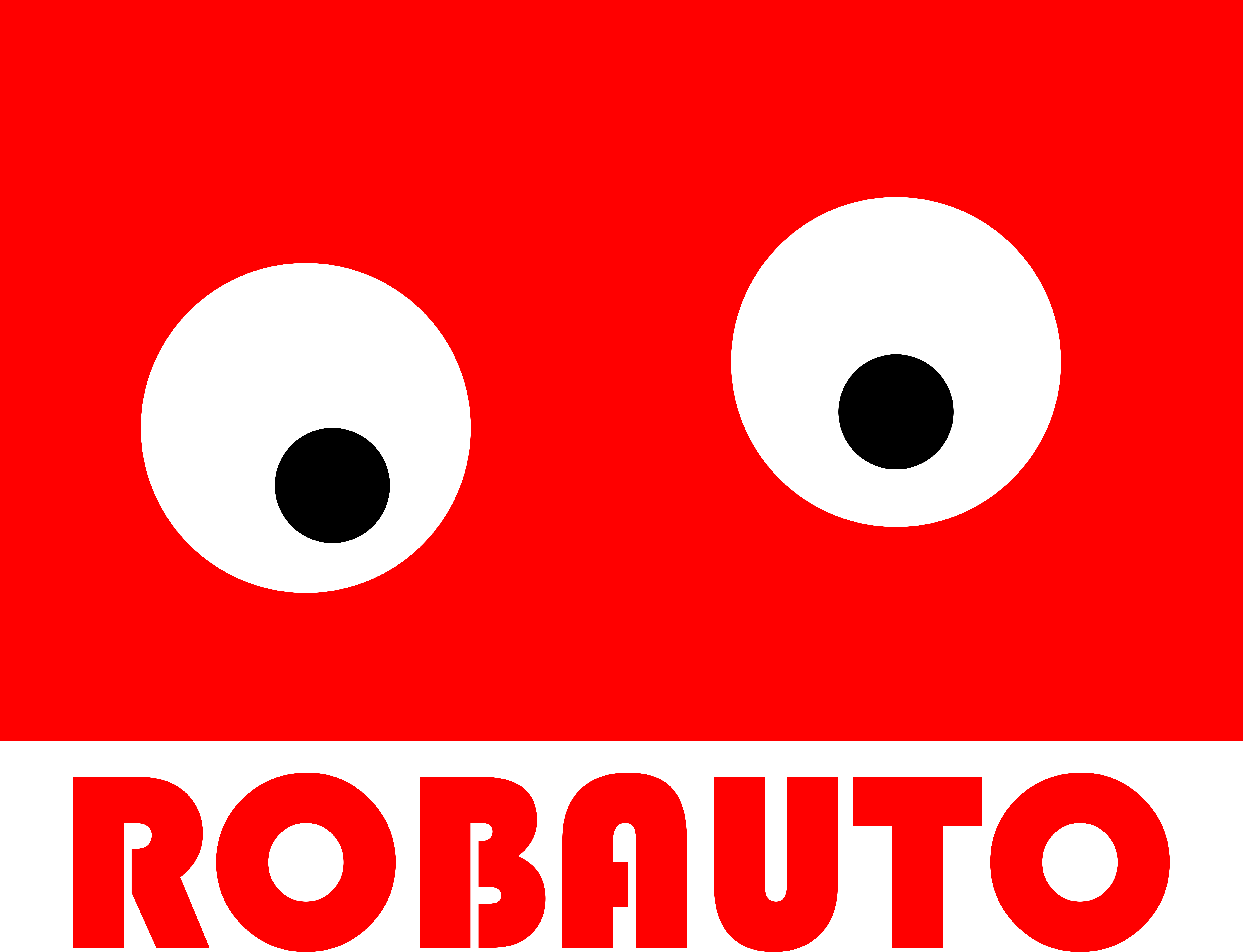Share
Whatsapp
Copy
reddit
The Basic Structure of an HTML Page: Understanding the DOCTYPE, HTML, Head, and Body Elements
HTML, or Hypertext Markup Language, is the backbone of the internet. It is the standard language used to create web pages and is essential for anyone looking to build a website. Understanding the basic structure of an HTML page is crucial for beginners and experienced web developers alike. In this article, we will delve into the components of an HTML page and their functions.
The first component of an HTML page is the DOCTYPE declaration. This is a required element that informs the browser which version of HTML is being used in the document. It is placed at the very beginning of the HTML code and is written as . This declaration ensures that the browser renders the page correctly and follows the correct rules for displaying the content.
Next, we have the element. This element is the root element of an HTML page and contains all other elements. It is also known as the HTML tag and is placed immediately after the DOCTYPE declaration. The element has two main parts: the and the .
The element is where we include all the metadata for the page. This includes the page title, links to external stylesheets, and scripts. The element is not visible on the page, but it is essential for search engine optimization (SEO) and improving the user experience. The
element, which is placed within the , is what appears in the browser tab and is also used by search engines to display the page title in search results.</p>
<p>Moving on to the element, this is where all the visible content of the page is placed. It contains all the text, images, videos, and other elements that make up the page. The element is the most crucial part of an HTML page as it is what the user sees and interacts with. It is also where we use various HTML tags to structure and format the content.</p>
<p>One of the most commonly used tags within the element is the </p>
<h1> tag. This is used to create headings on the page, with </p>
<h1> being the largest and most important heading, followed by </p>
<h2>, </p>
<h3>, and so on. These headings not only help to organize the content but also improve the accessibility of the page for users with screen readers.</p>
<p>Another important element within the is the </p>
<p> tag. This is used to create paragraphs of text on the page. It is a block-level element, meaning it takes up the entire width of the page and creates a line break before and after the content. The </p>
<p> tag is also used to add semantic meaning to the content, making it easier for search engines to understand the purpose of the text.</p>
<p>In addition to these elements, there are many other tags that can be used within the to add structure and formatting to the content. These include </p>
<ul> and </p>
<ol> for creating unordered and ordered lists, <a> for creating links, <img> for adding images, and </p>
<table> for creating tables.</p>
<p>It is worth noting that HTML is a markup language, not a programming language. This means that it is used to structure and format content, but it cannot perform any actions or calculations like a programming language can. To add functionality to a web page, we use other languages such as CSS for styling and JavaScript for interactivity.</p>
<p>In conclusion, the basic structure of an HTML page consists of the DOCTYPE declaration, element, element, and element. Each of these components plays a crucial role in creating a well-structured and functional web page. By understanding these elements and how they work together, you will be on your way to creating your own websites and understanding the language that powers the internet.</p>
<h1 id="exploring-html-tags-how-to-use-elements-attributes-and-values-to-create-content-qxFOLlIcle">Exploring HTML Tags: How to Use Elements, Attributes, and Values to Create Content</h1>
<p><img decoding="async" src="https://robauto.ai/wp-content/uploads/2024/12/what-are-the-components-of-an-html-page.png" alt="What are the components of an HTML page?" /><br />HTML, or Hypertext Markup Language, is the backbone of the internet. It is the standard language used to create web pages and is essential for anyone looking to build a website. At its core, HTML is made up of various tags that are used to structure and format content on a webpage. In this article, we will explore the components of an HTML page and how to use elements, attributes, and values to create content.</p>
<p>The first component of an HTML page is the document type declaration, also known as the doctype. This is the very first line of code in an HTML document and informs the browser which version of HTML is being used. The doctype is important as it ensures that the browser renders the page correctly.</p>
<p>Next, we have the tag, which is the root element of an HTML page. This tag tells the browser that the document is an HTML document. Inside the tag, we have two main sections: the and the . The section contains information about the document, such as the title, links to external stylesheets, and metadata. The section is where the actual content of the webpage is placed.</p>
<p>Within the section, we have various HTML tags that are used to structure and format the content. These tags are known as elements and are denoted by opening and closing tags. For example, the </p>
<h1> tag is used to create a heading, and it is closed with a </h1>
<p> tag. The content between the opening and closing tags is known as the element’s content.</p>
<p>Elements can also have attributes, which provide additional information about the element. Attributes are always specified in the opening tag and consist of a name and a value, separated by an equal sign. For example, the <img> tag is used to insert an image into a webpage, and it has attributes such as src (source) and alt (alternative text). The src attribute specifies the location of the image, while the alt attribute provides a description of the image for accessibility purposes.</p>
<p>Values are used to define the content of an attribute. For example, the value of the src attribute in the <img> tag would be the URL of the image. Values can be specified in different ways, depending on the attribute. Some attributes require a specific value, while others allow for multiple values to be used. It is essential to refer to the documentation for each element to understand the required values for its attributes.</p>
<p>In addition to elements, HTML also has special characters known as entities. These characters are used to display symbols and characters that are not part of the standard keyboard. For example, the © entity is used to display the copyright symbol. Entities are denoted by an ampersand (&) followed by a name or number and a semicolon (;).</p>
<p>Another important component of an HTML page is the use of comments. Comments are used to add notes or explanations to the code and are not displayed on the webpage. They are denoted by <!-- at the beginning and --> at the end. Comments are useful for adding reminders or explanations for future reference or for other developers working on the same code.</p>
<p>In conclusion, an HTML page is made up of various components, including the doctype, tag, and sections, elements, attributes, values, entities, and comments. Understanding these components and how they work together is crucial for creating well-structured and functional web pages. With this knowledge, you can start exploring HTML tags and using elements, attributes, and values to create content for your website.</p>
<h1 id="styling-your-html-page-introduction-to-css-and-how-to-use-it-for-design-and-layout-qxFOLlIcle">Styling Your HTML Page: Introduction to CSS and How to Use It for Design and Layout</h1>
<p>HTML, or Hypertext Markup Language, is the backbone of every website. It is the standard language used to create web pages and is responsible for the structure and content of a webpage. However, while HTML is essential for creating a functional webpage, it lacks the ability to make a page visually appealing. This is where CSS, or Cascading Style Sheets, comes in. CSS is a style sheet language that is used to add design and layout to an HTML page. In this article, we will explore the components of an HTML page and how CSS can be used to style and design it.</p>
<p>The first component of an HTML page is the HTML document itself. This document is created using HTML tags, which are used to define the structure and content of the page. These tags are enclosed in angle brackets and are used to create headings, paragraphs, lists, links, and other elements. The HTML document also includes a head section, which contains information about the page such as the title, meta tags, and links to external files.</p>
<p>The next component of an HTML page is the CSS stylesheet. This is a separate document that contains all the style rules for the page. These rules are written in a syntax that is different from HTML, but they work together to create a visually appealing webpage. The CSS stylesheet can be linked to the HTML document using the tag in the head section. This allows the browser to read the CSS rules and apply them to the HTML elements on the page.</p>
<p>One of the main benefits of using CSS is that it allows for the separation of content and design. This means that the HTML document only contains the content of the page, while the CSS stylesheet contains all the design and layout instructions. This makes it easier to make changes to the design of a webpage without affecting the content. It also allows for a more efficient and organized way of creating and maintaining a website.</p>
<p>CSS works by targeting HTML elements and applying style rules to them. These rules can be applied to individual elements, such as a specific paragraph or heading, or to a group of elements, such as all the paragraphs on a page. This is done using selectors, which are used to target specific elements on the page. For example, the selector “p” will target all the paragraphs on the page, while the selector “#header” will target the element with the id “header.”</p>
<p>Another important component of an HTML page is the box model. This is a concept in CSS that explains how elements are displayed on a webpage. Every element on a webpage is considered a box, and the box model defines the properties of this box, such as its size, padding, border, and margin. Understanding the box model is crucial for creating a well-designed webpage, as it allows for precise control over the layout and positioning of elements.</p>
<p>In addition to the box model, CSS also offers a wide range of properties and values that can be used to style and design a webpage. These include properties for text, colors, backgrounds, borders, and more. CSS also allows for the use of external images and fonts, which can greatly enhance the visual appeal of a webpage.</p>
<p>In conclusion, while HTML is responsible for the structure and content of a webpage, CSS is essential for adding design and layout to it. By understanding the components of an HTML page and how CSS works, you can create visually appealing and well-designed webpages that will attract and engage your audience. So, the next time you create an HTML page, remember to use CSS to make it stand out and leave a lasting impression.</p>
</div>
<footer class="entry-footer">
</footer>
</article><!-- #post-## -->
<nav class="navigation post-navigation" aria-label="Posts">
<h2 class="screen-reader-text">Post navigation</h2>
<div class="nav-links"><div class="nav-previous"><a href="https://robauto.ai/what-is-ruby-on-rails-used-for/" rel="prev"><span class="meta-nav" aria-hidden="true"><span class="nav-arrow nav-arrow-left"></span>Previous</span><span class="screen-reader-text">Previous post:</span> <span class="post-title">What is Ruby on Rails used for?</span></a></div><div class="nav-next"><a href="https://robauto.ai/when-should-i-use-php-in-programming/" rel="next"><span class="meta-nav" aria-hidden="true">Next<span class="nav-arrow nav-arrow-right"></span></span><span class="screen-reader-text">Next post:</span> <span class="post-title">When should I use PHP in programming?</span></a></div></div>
</nav>
</main><!-- #main -->
</div><!-- #primary -->
</div><!-- .row -->
</div><!-- .container -->
</div><!-- .site-content -->
<footer id="colophon" class="site-footer" role="contentinfo">
<div class="widget-area" role="complementary">
<div class="container">
<div class="row">
<div class="column" id="footer-area-1">
<aside id="block-21" class="widget widget_block widget_categories"><ul class="wp-block-categories-list wp-block-categories"> <li class="cat-item cat-item-319"><a href="https://robauto.ai/category/hourofcode/">#HourOfCode</a>
</li>
<li class="cat-item cat-item-571"><a href="https://robauto.ai/category/advertising/">Advertising</a>
</li>
<li class="cat-item cat-item-791"><a href="https://robauto.ai/category/ai-agents/">AI Agents</a>
</li>
<li class="cat-item cat-item-578"><a href="https://robauto.ai/category/arduino-cloud/">Arduino Cloud</a>
</li>
<li class="cat-item cat-item-645"><a href="https://robauto.ai/category/artificial-general-intelligence/">Artificial General Intelligence</a>
</li>
<li class="cat-item cat-item-351"><a href="https://robauto.ai/category/artificial-intelligence/">Artificial Intelligence</a>
</li>
<li class="cat-item cat-item-148"><a href="https://robauto.ai/category/autism/">Autism</a>
</li>
<li class="cat-item cat-item-434"><a href="https://robauto.ai/category/aws/">AWS</a>
</li>
<li class="cat-item cat-item-133"><a href="https://robauto.ai/category/basics-of-robotics/">Basics of Robotics</a>
</li>
<li class="cat-item cat-item-790"><a href="https://robauto.ai/category/bert/">BERT</a>
</li>
<li class="cat-item cat-item-383"><a href="https://robauto.ai/category/beta-test/">Beta Test</a>
</li>
<li class="cat-item cat-item-266"><a href="https://robauto.ai/category/bibli/">BiBli</a>
</li>
<li class="cat-item cat-item-526"><a href="https://robauto.ai/category/cellular/">Cellular</a>
</li>
<li class="cat-item cat-item-765"><a href="https://robauto.ai/category/chatgpt/">ChatGPT</a>
</li>
<li class="cat-item cat-item-768"><a href="https://robauto.ai/category/coding-music/">Coding Music</a>
</li>
<li class="cat-item cat-item-781"><a href="https://robauto.ai/category/crypto/">Crypto</a>
</li>
<li class="cat-item cat-item-583"><a href="https://robauto.ai/category/cybersecurity/">Cybersecurity</a>
</li>
<li class="cat-item cat-item-512"><a href="https://robauto.ai/category/deep-learning/">Deep Learning</a>
</li>
<li class="cat-item cat-item-529"><a href="https://robauto.ai/category/digitization-gap/">Digitization Gap</a>
</li>
<li class="cat-item cat-item-699"><a href="https://robauto.ai/category/drones/">Drones</a>
</li>
<li class="cat-item cat-item-478"><a href="https://robauto.ai/category/earthling/">Earthling</a>
</li>
<li class="cat-item cat-item-288"><a href="https://robauto.ai/category/education/">Education</a>
</li>
<li class="cat-item cat-item-236"><a href="https://robauto.ai/category/entrepreneurship/">Entrepreneurship</a>
</li>
<li class="cat-item cat-item-706"><a href="https://robauto.ai/category/gemini/">Gemini</a>
</li>
<li class="cat-item cat-item-361"><a href="https://robauto.ai/category/hacking/">Hacking</a>
</li>
<li class="cat-item cat-item-513"><a href="https://robauto.ai/category/healthcare/">Healthcare</a>
</li>
<li class="cat-item cat-item-281"><a href="https://robauto.ai/category/how-to/">How to</a>
</li>
<li class="cat-item cat-item-690"><a href="https://robauto.ai/category/industrial-automation/">Industrial Automation</a>
</li>
<li class="cat-item cat-item-108"><a href="https://robauto.ai/category/industry-news/">Industry News</a>
</li>
<li class="cat-item cat-item-190"><a href="https://robauto.ai/category/innovation-team/">Innovation Team</a>
</li>
<li class="cat-item cat-item-425"><a href="https://robauto.ai/category/internet-of-things/">Internet of Things</a>
</li>
<li class="cat-item cat-item-551"><a href="https://robauto.ai/category/iot/">IoT</a>
</li>
<li class="cat-item cat-item-778"><a href="https://robauto.ai/category/iphone/">iPhone</a>
</li>
<li class="cat-item cat-item-289"><a href="https://robauto.ai/category/kits/">Kits</a>
</li>
<li class="cat-item cat-item-577"><a href="https://robauto.ai/category/learn-iot/">Learn IoT</a>
</li>
<li class="cat-item cat-item-278"><a href="https://robauto.ai/category/libraries/">Libraries</a>
</li>
<li class="cat-item cat-item-758"><a href="https://robauto.ai/category/llama/">LLaMa</a>
</li>
<li class="cat-item cat-item-732"><a href="https://robauto.ai/category/love-thy-sponsor/">Love Thy Sponsor</a>
</li>
<li class="cat-item cat-item-429"><a href="https://robauto.ai/category/machine-learning/">Machine Learning</a>
</li>
<li class="cat-item cat-item-549"><a href="https://robauto.ai/category/marketing-automation/">Marketing Automation</a>
</li>
<li class="cat-item cat-item-100"><a href="https://robauto.ai/category/project-log/">Project Log</a>
</li>
<li class="cat-item cat-item-612"><a href="https://robauto.ai/category/quantum/">Quantum</a>
</li>
<li class="cat-item cat-item-101"><a href="https://robauto.ai/category/raspberry-pi/">Raspberry Pi</a>
</li>
<li class="cat-item cat-item-290"><a href="https://robauto.ai/category/robot-kits/">Robot Kits</a>
</li>
<li class="cat-item cat-item-106"><a href="https://robauto.ai/category/robotics-research/">Robotics Research</a>
</li>
<li class="cat-item cat-item-189"><a href="https://robauto.ai/category/robots/">Robots</a>
</li>
<li class="cat-item cat-item-522"><a href="https://robauto.ai/category/space/">Space</a>
</li>
<li class="cat-item cat-item-648"><a href="https://robauto.ai/category/space-travel/">Space Travel</a>
</li>
<li class="cat-item cat-item-594"><a href="https://robauto.ai/category/tips/">Tips</a>
</li>
<li class="cat-item cat-item-1"><a href="https://robauto.ai/category/uncategorized/">Uncategorized</a>
</li>
<li class="cat-item cat-item-722"><a href="https://robauto.ai/category/who-is/">Who Is</a>
</li>
</ul></aside> </div>
<div class="column" id="footer-area-2">
<aside id="block-19" class="widget widget_block widget_recent_entries"><ul class="wp-block-latest-posts__list wp-block-latest-posts"><li><a class="wp-block-latest-posts__post-title" href="https://robauto.ai/what-is-rag-retrieval-based-augmentation/">What is RAG (Retrieval Based Augmentation)</a></li>
<li><a class="wp-block-latest-posts__post-title" href="https://robauto.ai/will-ai-take-your-job/">Will AI Take your Job?</a></li>
<li><a class="wp-block-latest-posts__post-title" href="https://robauto.ai/openais-sora-launches-at-capacity/">OpenAI’s Sora Launches & Already at Capacity</a></li>
<li><a class="wp-block-latest-posts__post-title" href="https://robauto.ai/watsonx-impresses/">WatsonX Impresses</a></li>
<li><a class="wp-block-latest-posts__post-title" href="https://robauto.ai/what-is-the-frontier-supercomputer/">What is the Frontier Supercomputer?</a></li>
</ul></aside> </div>
<div class="column" id="footer-area-3">
<aside id="block-20" class="widget widget_block widget_tag_cloud"><p class="wp-block-tag-cloud"><a href="https://robauto.ai/category/2024/" class="tag-cloud-link tag-link-566 tag-link-position-1" style="font-size: 8pt;" aria-label="2024 (3 items)">2024</a>
<a href="https://robauto.ai/category/a-i/" class="tag-cloud-link tag-link-275 tag-link-position-2" style="font-size: 20.444444444444pt;" aria-label="a.i. (20 items)">a.i.</a>
<a href="https://robauto.ai/category/agi/" class="tag-cloud-link tag-link-588 tag-link-position-3" style="font-size: 12.320987654321pt;" aria-label="AGI (6 items)">AGI</a>
<a href="https://robauto.ai/category/ai/" class="tag-cloud-link tag-link-364 tag-link-position-4" style="font-size: 20.444444444444pt;" aria-label="AI (20 items)">AI</a>
<a href="https://robauto.ai/category/apple-intelligence/" class="tag-cloud-link tag-link-611 tag-link-position-5" style="font-size: 9.7283950617284pt;" aria-label="Apple Intelligence (4 items)">Apple Intelligence</a>
<a href="https://robauto.ai/category/arduino/" class="tag-cloud-link tag-link-192 tag-link-position-6" style="font-size: 12.320987654321pt;" aria-label="Arduino (6 items)">Arduino</a>
<a href="https://robauto.ai/category/artificial-intelligence/" class="tag-cloud-link tag-link-374 tag-link-position-7" style="font-size: 20.444444444444pt;" aria-label="artificial intelligence (20 items)">artificial intelligence</a>
<a href="https://robauto.ai/category/automation/" class="tag-cloud-link tag-link-454 tag-link-position-8" style="font-size: 8pt;" aria-label="automation (3 items)">automation</a>
<a href="https://robauto.ai/category/bibli/" class="tag-cloud-link tag-link-240 tag-link-position-9" style="font-size: 9.7283950617284pt;" aria-label="BiBli (4 items)">BiBli</a>
<a href="https://robauto.ai/category/bibli-os/" class="tag-cloud-link tag-link-320 tag-link-position-10" style="font-size: 8pt;" aria-label="BiBli OS (3 items)">BiBli OS</a>
<a href="https://robauto.ai/category/business-intelligence/" class="tag-cloud-link tag-link-433 tag-link-position-11" style="font-size: 8pt;" aria-label="Business Intelligence (3 items)">Business Intelligence</a>
<a href="https://robauto.ai/category/cellular/" class="tag-cloud-link tag-link-517 tag-link-position-12" style="font-size: 8pt;" aria-label="Cellular (3 items)">Cellular</a>
<a href="https://robauto.ai/category/chatgpt/" class="tag-cloud-link tag-link-548 tag-link-position-13" style="font-size: 14.913580246914pt;" aria-label="ChatGPT (9 items)">ChatGPT</a>
<a href="https://robauto.ai/category/cleaning/" class="tag-cloud-link tag-link-597 tag-link-position-14" style="font-size: 16.296296296296pt;" aria-label="Cleaning (11 items)">Cleaning</a>
<a href="https://robauto.ai/category/colorado/" class="tag-cloud-link tag-link-242 tag-link-position-15" style="font-size: 8pt;" aria-label="Colorado (3 items)">Colorado</a>
<a href="https://robauto.ai/category/deep-learning/" class="tag-cloud-link tag-link-441 tag-link-position-16" style="font-size: 9.7283950617284pt;" aria-label="Deep Learning (4 items)">Deep Learning</a>
<a href="https://robauto.ai/category/drones/" class="tag-cloud-link tag-link-187 tag-link-position-17" style="font-size: 8pt;" aria-label="Drones (3 items)">Drones</a>
<a href="https://robauto.ai/category/elon-musk/" class="tag-cloud-link tag-link-630 tag-link-position-18" style="font-size: 12.320987654321pt;" aria-label="Elon Musk (6 items)">Elon Musk</a>
<a href="https://robauto.ai/category/google/" class="tag-cloud-link tag-link-448 tag-link-position-19" style="font-size: 18.37037037037pt;" aria-label="Google (15 items)">Google</a>
<a href="https://robauto.ai/category/hacking/" class="tag-cloud-link tag-link-360 tag-link-position-20" style="font-size: 14.049382716049pt;" aria-label="hacking (8 items)">hacking</a>
<a href="https://robauto.ai/category/how-to/" class="tag-cloud-link tag-link-214 tag-link-position-21" style="font-size: 22pt;" aria-label="How to (25 items)">How to</a>
<a href="https://robauto.ai/category/innovation/" class="tag-cloud-link tag-link-200 tag-link-position-22" style="font-size: 13.185185185185pt;" aria-label="Innovation (7 items)">Innovation</a>
<a href="https://robauto.ai/category/iot/" class="tag-cloud-link tag-link-380 tag-link-position-23" style="font-size: 14.049382716049pt;" aria-label="IoT (8 items)">IoT</a>
<a href="https://robauto.ai/category/iphone/" class="tag-cloud-link tag-link-657 tag-link-position-24" style="font-size: 8pt;" aria-label="iPhone (3 items)">iPhone</a>
<a href="https://robauto.ai/category/iphone-16/" class="tag-cloud-link tag-link-675 tag-link-position-25" style="font-size: 8pt;" aria-label="iPhone 16 (3 items)">iPhone 16</a>
<a href="https://robauto.ai/category/jalali-hartman/" class="tag-cloud-link tag-link-210 tag-link-position-26" style="font-size: 9.7283950617284pt;" aria-label="Jalali Hartman (4 items)">Jalali Hartman</a>
<a href="https://robauto.ai/category/kitchen/" class="tag-cloud-link tag-link-599 tag-link-position-27" style="font-size: 8pt;" aria-label="Kitchen (3 items)">Kitchen</a>
<a href="https://robauto.ai/category/lex-fridman/" class="tag-cloud-link tag-link-442 tag-link-position-28" style="font-size: 8pt;" aria-label="Lex Fridman (3 items)">Lex Fridman</a>
<a href="https://robauto.ai/category/machine-learning/" class="tag-cloud-link tag-link-370 tag-link-position-29" style="font-size: 21.827160493827pt;" aria-label="Machine Learning (24 items)">Machine Learning</a>
<a href="https://robauto.ai/category/nvidia/" class="tag-cloud-link tag-link-725 tag-link-position-30" style="font-size: 9.7283950617284pt;" aria-label="NVIDIA (4 items)">NVIDIA</a>
<a href="https://robauto.ai/category/openai/" class="tag-cloud-link tag-link-620 tag-link-position-31" style="font-size: 12.320987654321pt;" aria-label="OpenAI (6 items)">OpenAI</a>
<a href="https://robauto.ai/category/optimus/" class="tag-cloud-link tag-link-629 tag-link-position-32" style="font-size: 8pt;" aria-label="Optimus (3 items)">Optimus</a>
<a href="https://robauto.ai/category/quantum/" class="tag-cloud-link tag-link-613 tag-link-position-33" style="font-size: 12.320987654321pt;" aria-label="Quantum (6 items)">Quantum</a>
<a href="https://robauto.ai/category/quantum-computing/" class="tag-cloud-link tag-link-614 tag-link-position-34" style="font-size: 9.7283950617284pt;" aria-label="Quantum Computing (4 items)">Quantum Computing</a>
<a href="https://robauto.ai/category/raspberry-pi/" class="tag-cloud-link tag-link-170 tag-link-position-35" style="font-size: 14.913580246914pt;" aria-label="Raspberry Pi (9 items)">Raspberry Pi</a>
<a href="https://robauto.ai/category/robauto/" class="tag-cloud-link tag-link-97 tag-link-position-36" style="font-size: 8pt;" aria-label="ROBAUTO (3 items)">ROBAUTO</a>
<a href="https://robauto.ai/category/robauto-ai/" class="tag-cloud-link tag-link-521 tag-link-position-37" style="font-size: 8pt;" aria-label="Robauto.ai (3 items)">Robauto.ai</a>
<a href="https://robauto.ai/category/robotics/" class="tag-cloud-link tag-link-113 tag-link-position-38" style="font-size: 13.185185185185pt;" aria-label="Robotics (7 items)">Robotics</a>
<a href="https://robauto.ai/category/robots/" class="tag-cloud-link tag-link-174 tag-link-position-39" style="font-size: 9.7283950617284pt;" aria-label="Robots (4 items)">Robots</a>
<a href="https://robauto.ai/category/sam-altman/" class="tag-cloud-link tag-link-663 tag-link-position-40" style="font-size: 9.7283950617284pt;" aria-label="Sam Altman (4 items)">Sam Altman</a>
<a href="https://robauto.ai/category/seo/" class="tag-cloud-link tag-link-532 tag-link-position-41" style="font-size: 9.7283950617284pt;" aria-label="SEO (4 items)">SEO</a>
<a href="https://robauto.ai/category/tesla/" class="tag-cloud-link tag-link-131 tag-link-position-42" style="font-size: 9.7283950617284pt;" aria-label="TESLA (4 items)">TESLA</a>
<a href="https://robauto.ai/category/trump/" class="tag-cloud-link tag-link-693 tag-link-position-43" style="font-size: 8pt;" aria-label="Trump (3 items)">Trump</a>
<a href="https://robauto.ai/category/what-is/" class="tag-cloud-link tag-link-627 tag-link-position-44" style="font-size: 9.7283950617284pt;" aria-label="What is (4 items)">What is</a>
<a href="https://robauto.ai/category/who-is/" class="tag-cloud-link tag-link-721 tag-link-position-45" style="font-size: 9.7283950617284pt;" aria-label="Who Is (4 items)">Who Is</a></p></aside> </div>
</div>
</div>
</div><!-- .widget-area -->
<div class="footer-content">
<div class="container">
<div class="footer-wrapper has-footer-menu">
<nav class="social-links" role="navigation" aria-label="Social Links">
</nav>
<nav class="footer-navigation" role="navigation" aria-label="Footer Navigation">
<ul id="menu-main" class="footer-menu"><li class="menu-item menu-item-type-custom menu-item-object-custom menu-item-26799"><a href="https://robauto.beehiiv.com/subscribe">Weekly AI News & Education (Free)</a></li>
<li class="menu-item menu-item-type-custom menu-item-object-custom menu-item-27041"><a href="https://robauto.ai/about-robauto/" aria-haspopup="true" aria-expanded="false">About Us</a></li>
</ul> </nav>
<div class="footer-credits">
<span>© 2024 Robauto.ai</span> <span>
Theme by <a href="https://www.designlabthemes.com">Design Lab</a> </span>
</div>
</div>
</div>
</div>
</footer><!-- .site-footer -->
</div><!-- #page -->
<span id="side-panel-overlay" class="side-panel-overlay"></span>
<aside id="side-panel" class="side-panel">
<div class="side-panel-inner">
<nav id="mobile-navigation" class="mobile-navigation" role="navigation" aria-label="Mobile Navigation">
<button id="side-panel-close" class="side-panel-close" on="tap:AMP.setState({visible: !visible})"><i></i></button>
<ul id="mobile-menu" class="main-menu mobile-menu"><li class="menu-item menu-item-type-custom menu-item-object-custom menu-item-26799"><a href="https://robauto.beehiiv.com/subscribe">Weekly AI News & Education (Free)</a></li>
<li class="menu-item menu-item-type-custom menu-item-object-custom menu-item-has-children menu-item-27041"><div class="menu-item-wrapper"><a href="https://robauto.ai/about-robauto/" aria-haspopup="true" aria-expanded="false">About Us</a><button class="sub-menu-toggle" aria-expanded="false"><span class="screen-reader-text">Show sub menu</span><svg class="svg-icon icon-chevron-down" aria-hidden="true" role="img"> <use href="#icon-chevron-down" xlink:href="#icon-chevron-down"></use> </svg></button></div>
<ul class="sub-menu">
<li class="menu-item menu-item-type-custom menu-item-object-custom menu-item-27082"><a href="https://www.youtube.com/channel/UChxGOFNb7MS7tvrQ3Zea-gQ">YouTube</a></li>
<li class="menu-item menu-item-type-custom menu-item-object-custom menu-item-27083"><a href="https://x.com/RobautoAI">X</a></li>
<li class="menu-item menu-item-type-custom menu-item-object-custom menu-item-27084"><a href="https://www.linkedin.com/company/robauto/?viewAsMember=true">LinkedIn</a></li>
<li class="menu-item menu-item-type-custom menu-item-object-custom menu-item-27085"><a href="https://www.reddit.com/r/robauto/">Reddit</a></li>
</ul>
</li>
</ul> </nav>
</div>
</aside>
<div id="fb-root"></div>
<script>(function(d, s, id) {
var js, fjs = d.getElementsByTagName(s)[0];
if (d.getElementById(id)) return;
js = d.createElement(s); js.id = id;
js.src = 'https://connect.facebook.net/en_US/sdk.js#xfbml=1&version=v2.11&appId=1158761637505872';
fjs.parentNode.insertBefore(js, fjs);
}(document, 'script', 'facebook-jssdk'));</script>
<script type="text/javascript" id="wpo_min-footer-0-js-extra">
/* <![CDATA[ */
var wpaicgParams = {"ajax_url":"https:\/\/robauto.ai\/wp-admin\/admin-ajax.php","search_nonce":"16423f4ee0","logged_in":"0","languages":{"source":"Sources","no_result":"No result found","wrong":"Something went wrong","prompt_strength":"Please enter a valid prompt strength value between 0 and 1.","num_inference_steps":"Please enter a valid number of inference steps value between 1 and 500.","guidance_scale":"Please enter a valid guidance scale value between 1 and 20.","error_image":"Please select least one image for generate","save_image_success":"Save images to media successfully","select_all":"Select All","unselect":"Unselect","select_save_error":"Please select least one image to save","alternative":"Alternative Text","title":"Title","edit_image":"Edit Image","caption":"Caption","description":"Description","save":"Save","removed_pdf":"Your pdf session is cleared"}};
/* ]]> */
</script>
<script type="text/javascript" src="https://robauto.ai/wp-content/cache/wpo-minify/1733760760/assets/wpo-minify-footer-1f7a2162.min.js" id="wpo_min-footer-0-js"></script>
<svg style="position: absolute; width: 0; height: 0; overflow: hidden;" xmlns="http://www.w3.org/2000/svg" version="1.0">
<defs>
<symbol id="icon-search" viewBox="0 0 24 24"><circle cx="11" cy="11" r="8"></circle><line x1="21" y1="21" x2="16.65" y2="16.65"></line></symbol>
<symbol id="icon-x" viewBox="0 0 24 24"><line x1="18" y1="6" x2="6" y2="18"></line><line x1="6" y1="6" x2="18" y2="18"></line></symbol>
<symbol id="icon-arrow-left" viewBox="0 0 24 24"><line x1="19" y1="12" x2="5" y2="12"></line><polyline points="12 19 5 12 12 5"></polyline></symbol>
<symbol id="icon-arrow-right" viewBox="0 0 24 24"><line x1="5" y1="12" x2="19" y2="12"></line><polyline points="12 5 19 12 12 19"></polyline></symbol>
<symbol id="icon-user" viewBox="0 0 24 24"><path d="M20 21v-2a4 4 0 0 0-4-4H8a4 4 0 0 0-4 4v2"></path><circle cx="12" cy="7" r="4"></circle></symbol>
<symbol id="icon-message-square" viewBox="0 0 24 24"><path d="M21 15a2 2 0 0 1-2 2H7l-4 4V5a2 2 0 0 1 2-2h14a2 2 0 0 1 2 2z"></path></symbol>
<symbol id="icon-clock" viewBox="0 0 24 24"><circle cx="12" cy="12" r="10"></circle><polyline points="12 6 12 12 16 14"></polyline></symbol>
<symbol id="icon-shopping-cart" viewBox="0 0 24 24"><circle cx="9" cy="21" r="1"></circle><circle cx="20" cy="21" r="1"></circle><path d="M1 1h4l2.68 13.39a2 2 0 0 0 2 1.61h9.72a2 2 0 0 0 2-1.61L23 6H6"></path></symbol>
<symbol id="icon-bookmark" viewBox="0 0 24 24"><path d="M19 21l-7-5-7 5V5a2 2 0 0 1 2-2h10a2 2 0 0 1 2 2z"></path></symbol>
<symbol id="icon-chevron-down" viewBox="0 0 24 24"><polyline points="6 9 12 15 18 9"></polyline></symbol>
<!-- Social Icons -->
<symbol id="icon-behance" viewBox="24 16 16 32">
<g><path d="M29.1,31c0.8-0.4,1.5-0.9,1.9-1.5c0.4-0.6,0.6-1.4,0.6-2.3c0-0.9-0.1-1.6-0.4-2.2 c-0.3-0.6-0.7-1.1-1.2-1.4c-0.5-0.4-1.1-0.6-1.9-0.8c-0.7-0.2-1.5-0.2-2.4-0.2H17v18.5h8.9c0.8,0,1.6-0.1,2.4-0.3 c0.8-0.2,1.5-0.5,2.1-1c0.6-0.4,1.1-1,1.5-1.7c0.4-0.7,0.5-1.5,0.5-2.4c0-1.2-0.3-2.1-0.8-3C31.1,31.9,30.2,31.3,29.1,31z M21.1,25.7h3.8c0.4,0,0.7,0,1,0.1c0.3,0.1,0.6,0.2,0.9,0.3c0.3,0.2,0.5,0.4,0.6,0.6c0.2,0.3,0.2,0.6,0.2,1.1c0,0.8-0.2,1.3-0.7,1.7 c-0.5,0.3-1.1,0.5-1.8,0.5h-4.1V25.7z M28.2,36.7c-0.2,0.3-0.4,0.6-0.7,0.7c-0.3,0.2-0.6,0.3-1,0.4c-0.4,0.1-0.7,0.1-1.1,0.1h-4.3 v-5.1h4.4c0.9,0,1.6,0.2,2.1,0.6c0.5,0.4,0.8,1.1,0.8,2C28.4,36,28.3,36.4,28.2,36.7z M46.7,32.3c-0.2-0.9-0.6-1.8-1.2-2.5 C45,29,44.3,28.4,43.5,28c-0.8-0.4-1.8-0.7-3-0.7c-1,0-1.9,0.2-2.8,0.5c-0.8,0.4-1.6,0.9-2.2,1.5c-0.6,0.6-1.1,1.4-1.4,2.2 c-0.3,0.9-0.5,1.8-0.5,2.8c0,1,0.2,2,0.5,2.8c0.3,0.9,0.8,1.6,1.4,2.2c0.6,0.6,1.3,1.1,2.2,1.4c0.9,0.3,1.8,0.5,2.9,0.5 c1.5,0,2.8-0.3,3.9-1c1.1-0.7,1.9-1.8,2.4-3.4h-3.2c-0.1,0.4-0.4,0.8-1,1.2c-0.5,0.4-1.2,0.6-1.9,0.6c-1,0-1.8-0.3-2.4-0.8 c-0.6-0.5-0.9-1.5-0.9-2.6H47C47,34.2,47,33.2,46.7,32.3z M37.3,32.9c0-0.3,0.1-0.6,0.2-0.9c0.1-0.3,0.3-0.6,0.5-0.9 c0.2-0.3,0.5-0.5,0.9-0.7c0.4-0.2,0.9-0.3,1.5-0.3c0.9,0,1.6,0.3,2.1,0.7c0.4,0.5,0.8,1.2,0.8,2.1H37.3z M44.1,23.8h-7.5v1.8h7.5 V23.8z"/></g>
</symbol>
<symbol id="icon-dribbble" viewBox="24 16 16 32">
<g><path d="M32,48c-8.8,0-16-7.2-16-16s7.2-16,16-16 s16,7.2,16,16S40.8,48,32,48z M45.5,34.2C45,34,41.3,32.9,37,33.6c1.8,4.9,2.5,8.9,2.7,9.7C42.7,41.3,44.9,38,45.5,34.2z M37.3,44.6 c-0.2-1.2-1-5.4-2.9-10.4c0,0-0.1,0-0.1,0c-7.7,2.7-10.5,8-10.7,8.5c2.3,1.8,5.2,2.9,8.4,2.9C33.9,45.7,35.7,45.3,37.3,44.6z M21.8,41.2c0.3-0.5,4.1-6.7,11.1-9c0.2-0.1,0.4-0.1,0.5-0.2c-0.3-0.8-0.7-1.6-1.1-2.3c-6.8,2-13.4,2-14,1.9c0,0.1,0,0.3,0,0.4 C18.3,35.5,19.7,38.7,21.8,41.2z M18.6,29.2c0.6,0,6.2,0,12.6-1.7c-2.3-4-4.7-7.4-5.1-7.9C22.4,21.5,19.5,25,18.6,29.2z M28.8,18.7 c0.4,0.5,2.9,3.9,5.1,8c4.9-1.8,6.9-4.6,7.2-4.9c-2.4-2.1-5.6-3.4-9.1-3.4C30.9,18.4,29.8,18.5,28.8,18.7z M42.6,23.4 c-0.3,0.4-2.6,3.3-7.6,5.4c0.3,0.7,0.6,1.3,0.9,2c0.1,0.2,0.2,0.5,0.3,0.7c4.5-0.6,9.1,0.3,9.5,0.4C45.6,28.7,44.5,25.7,42.6,23.4z" /></g>
</symbol>
<symbol id="icon-email" viewBox="24 16 16 32">
<g><path d="M17,22v20h30V22H17z M41.1,25L32,32.1L22.9,25H41.1z M20,39V26.6l12,9.3l12-9.3V39H20z"/></g>
</symbol>
<symbol id="icon-facebook" viewBox="0 0 512 512">
<path d="m512 258c0-142-115-256-256-256-141 0-256 114-256 256 0 127 94 233 216 252l0-178-65 0 0-74 65 0 0-57c0-64 38-99 97-99 28 0 57 5 57 5l0 63-32 0c-32 0-42 19-42 40l0 48 71 0-11 74-60 0 0 178c122-19 216-125 216-252z"/>
</symbol>
<symbol id="icon-flickr" viewBox="24 16 16 32">
<g><path d="M32,16c-8.8,0-16,7.2-16,16s7.2,16,16,16s16-7.2,16-16S40.8,16,32,16z M26,37c-2.8,0-5-2.2-5-5 s2.2-5,5-5s5,2.2,5,5S28.8,37,26,37z M38,37c-2.8,0-5-2.2-5-5s2.2-5,5-5s5,2.2,5,5S40.8,37,38,37z"/></g>
</symbol>
<symbol id="icon-foursquare" viewBox="24 16 16 32">
<g><path d="M41.5,17c0,0-14.3,0-16.5,0c-2.3,0-3,1.7-3,2.8c0,1.1,0,26.3,0,26.3c0,1.2,0.7,1.7,1,1.8 c0.4,0.1,1.4,0.3,2-0.4c0,0,7.8-9.1,7.9-9.2c0.2-0.2,0.2-0.2,0.4-0.2c0.4,0,3.4,0,5.1,0c2.1,0,2.5-1.5,2.7-2.4 c0.2-0.7,2.3-11.3,2.9-14.7C44.6,18.4,43.9,17,41.5,17z M41.1,35.7c0.2-0.7,2.3-11.3,2.9-14.7 M40.5,21.5l-0.7,3.6 c-0.1,0.4-0.6,0.8-1,0.8c-0.5,0-6.4,0-6.4,0c-0.7,0-1.2,0.5-1.2,1.2v0.8c0,0.7,0.5,1.2,1.2,1.2c0,0,5,0,5.5,0c0.5,0,1,0.6,0.9,1.1 c-0.1,0.5-0.6,3.3-0.7,3.6c-0.1,0.3-0.4,0.8-1,0.8c-0.5,0-4.5,0-4.5,0c-0.8,0-1.1,0.1-1.6,0.8c-0.5,0.7-5.4,6.5-5.4,6.5 c0,0.1-0.1,0-0.1,0V21.4c0-0.5,0.4-1,1-1c0,0,12.8,0,13.3,0C40.2,20.4,40.6,20.9,40.5,21.5z"/></g>
</symbol>
<symbol id="icon-github" viewBox="24 16 16 32">
<g><path d="M32,16c-8.8,0-16,7.2-16,16c0,7.1,4.6,13.1,10.9,15.2 c0.8,0.1,1.1-0.3,1.1-0.8c0-0.4,0-1.4,0-2.7c-4.5,1-5.4-2.1-5.4-2.1c-0.7-1.8-1.8-2.3-1.8-2.3c-1.5-1,0.1-1,0.1-1 c1.6,0.1,2.5,1.6,2.5,1.6c1.4,2.4,3.7,1.7,4.7,1.3c0.1-1,0.6-1.7,1-2.1c-3.6-0.4-7.3-1.8-7.3-7.9c0-1.7,0.6-3.2,1.6-4.3 c-0.2-0.4-0.7-2,0.2-4.2c0,0,1.3-0.4,4.4,1.6c1.3-0.4,2.6-0.5,4-0.5c1.4,0,2.7,0.2,4,0.5c3.1-2.1,4.4-1.6,4.4-1.6 c0.9,2.2,0.3,3.8,0.2,4.2c1,1.1,1.6,2.5,1.6,4.3c0,6.1-3.7,7.5-7.3,7.9c0.6,0.5,1.1,1.5,1.1,3c0,2.1,0,3.9,0,4.4 c0,0.4,0.3,0.9,1.1,0.8C43.4,45.1,48,39.1,48,32C48,23.2,40.8,16,32,16z"/></g>
</symbol>
<symbol id="icon-instagram" viewBox="24 16 16 32">
<g><path d="M46.91,25.816c-0.073-1.597-0.326-2.687-0.697-3.641c-0.383-0.986-0.896-1.823-1.73-2.657c-0.834-0.834-1.67-1.347-2.657-1.73c-0.954-0.371-2.045-0.624-3.641-0.697C36.585,17.017,36.074,17,32,17s-4.585,0.017-6.184,0.09c-1.597,0.073-2.687,0.326-3.641,0.697c-0.986,0.383-1.823,0.896-2.657,1.73c-0.834,0.834-1.347,1.67-1.73,2.657c-0.371,0.954-0.624,2.045-0.697,3.641C17.017,27.415,17,27.926,17,32c0,4.074,0.017,4.585,0.09,6.184c0.073,1.597,0.326,2.687,0.697,3.641c0.383,0.986,0.896,1.823,1.73,2.657c0.834,0.834,1.67,1.347,2.657,1.73c0.954,0.371,2.045,0.624,3.641,0.697C27.415,46.983,27.926,47,32,47s4.585-0.017,6.184-0.09c1.597-0.073,2.687-0.326,3.641-0.697c0.986-0.383,1.823-0.896,2.657-1.73c0.834-0.834,1.347-1.67,1.73-2.657c0.371-0.954,0.624-2.045,0.697-3.641C46.983,36.585,47,36.074,47,32S46.983,27.415,46.91,25.816z M44.21,38.061c-0.067,1.462-0.311,2.257-0.516,2.785c-0.272,0.7-0.597,1.2-1.122,1.725c-0.525,0.525-1.025,0.85-1.725,1.122c-0.529,0.205-1.323,0.45-2.785,0.516c-1.581,0.072-2.056,0.087-6.061,0.087s-4.48-0.015-6.061-0.087c-1.462-0.067-2.257-0.311-2.785-0.516c-0.7-0.272-1.2-0.597-1.725-1.122c-0.525-0.525-0.85-1.025-1.122-1.725c-0.205-0.529-0.45-1.323-0.516-2.785c-0.072-1.582-0.087-2.056-0.087-6.061s0.015-4.48,0.087-6.061c0.067-1.462,0.311-2.257,0.516-2.785c0.272-0.7,0.597-1.2,1.122-1.725c0.525-0.525,1.025-0.85,1.725-1.122c0.529-0.205,1.323-0.45,2.785-0.516c1.582-0.072,2.056-0.087,6.061-0.087s4.48,0.015,6.061,0.087c1.462,0.067,2.257,0.311,2.785,0.516c0.7,0.272,1.2,0.597,1.725,1.122c0.525,0.525,0.85,1.025,1.122,1.725c0.205,0.529,0.45,1.323,0.516,2.785c0.072,1.582,0.087,2.056,0.087,6.061S44.282,36.48,44.21,38.061z M32,24.297c-4.254,0-7.703,3.449-7.703,7.703c0,4.254,3.449,7.703,7.703,7.703c4.254,0,7.703-3.449,7.703-7.703C39.703,27.746,36.254,24.297,32,24.297z M32,37c-2.761,0-5-2.239-5-5c0-2.761,2.239-5,5-5s5,2.239,5,5C37,34.761,34.761,37,32,37z M40.007,22.193c-0.994,0-1.8,0.806-1.8,1.8c0,0.994,0.806,1.8,1.8,1.8c0.994,0,1.8-0.806,1.8-1.8C41.807,22.999,41.001,22.193,40.007,22.193z"/></g>
</symbol>
<symbol id="icon-itunes" viewBox="24 16 16 32">
<g><path d="M41.784,28.836c0,3.5,0.002,7-0.002,10.499c0,0.767-0.105,1.519-0.446,2.217c-0.53,1.086-1.399,1.768-2.55,2.095c-0.642,0.183-1.297,0.288-1.965,0.318c-1.749,0.083-3.261-1.103-3.574-2.823c-0.26-1.419,0.419-2.984,1.91-3.715c0.595-0.294,1.23-0.458,1.871-0.596c0.695-0.15,1.393-0.282,2.084-0.441c0.504-0.116,0.84-0.424,0.939-0.948c0.023-0.116,0.033-0.236,0.033-0.355c0.002-3.336,0.002-6.67-0.002-10.005c0-0.114-0.019-0.23-0.047-0.34c-0.072-0.277-0.274-0.446-0.559-0.43c-0.294,0.017-0.584,0.064-0.873,0.122c-1.397,0.275-2.793,0.559-4.189,0.84c-1.425,0.286-2.851,0.576-4.278,0.864c-0.842,0.171-1.684,0.34-2.525,0.51c-0.03,0.006-0.059,0.016-0.088,0.023c-0.509,0.141-0.693,0.374-0.717,0.9c-0.003,0.08-0.002,0.16-0.002,0.241c-0.002,4.782,0,9.565-0.003,14.345c0,0.773-0.086,1.537-0.396,2.255c-0.512,1.18-1.416,1.914-2.636,2.269c-0.645,0.186-1.307,0.293-1.976,0.316c-1.762,0.066-3.225-1.105-3.527-2.838c-0.261-1.494,0.422-3.098,2.119-3.816c0.656-0.275,1.344-0.427,2.036-0.571c0.527-0.111,1.056-0.211,1.582-0.324c0.703-0.153,1.07-0.595,1.1-1.313c0.003-0.094,0.002-0.183,0.002-0.277c0-5.44,0-10.882,0.003-16.323c0-0.227,0.023-0.46,0.077-0.681c0.128-0.524,0.502-0.823,1.003-0.953c0.469-0.122,0.947-0.207,1.422-0.304c1.347-0.272,2.694-0.543,4.042-0.814c1.393-0.282,2.784-0.562,4.176-0.843c1.23-0.249,2.46-0.501,3.693-0.743c0.404-0.08,0.814-0.161,1.22-0.194c0.57-0.045,0.961,0.313,1.019,0.886c0.014,0.136,0.022,0.274,0.022,0.412C41.786,21.814,41.786,25.325,41.784,28.836L41.784,28.836z"/></g>
</symbol>
<symbol id="icon-linkedin" viewBox="24 16 16 32">
<g><path d="M20.4,44h5.4V26.6h-5.4V44z M23.1,18c-1.7,0-3.1,1.4-3.1,3.1c0,1.7,1.4,3.1,3.1,3.1 c1.7,0,3.1-1.4,3.1-3.1C26.2,19.4,24.8,18,23.1,18z M39.5,26.2c-2.6,0-4.4,1.4-5.1,2.8h-0.1v-2.4h-5.2V44h5.4v-8.6 c0-2.3,0.4-4.5,3.2-4.5c2.8,0,2.8,2.6,2.8,4.6V44H46v-9.5C46,29.8,45,26.2,39.5,26.2z"/></g>
</symbol>
<symbol id="icon-medium" viewBox="24 16 16 32">
<g><path d="M46.908,23.95c-0.006-0.005-0.011-0.01-0.018-0.014l-0.01-0.005l-9.05-4.525c-0.061-0.031-0.125-0.051-0.19-0.068c-0.082-0.021-0.165-0.034-0.249-0.034c-0.347,0-0.692,0.174-0.878,0.477l-5.21,8.467l6.538,10.625l9.095-14.779C46.966,24.046,46.952,23.985,46.908,23.95z M28.433,35.958L37,40.241L28.433,26.32V35.958zM38.287,40.884l7.052,3.526C46.256,44.869,47,44.548,47,43.693V26.726L38.287,40.884z M26.946,23.964l-8.839-4.419c-0.16-0.08-0.312-0.118-0.449-0.118c-0.387,0-0.659,0.299-0.659,0.802v19.083c0,0.511,0.374,1.116,0.831,1.344l7.785,3.892c0.2,0.1,0.39,0.147,0.561,0.147c0.484,0,0.823-0.374,0.823-1.003V24.051C27,24.014,26.979,23.98,26.946,23.964z"/></g>
</symbol>
<symbol id="icon-pinterest" viewBox="24 16 16 32">
<g><path d="M32,16c-8.8,0-16,7.2-16,16c0,6.6,3.9,12.2,9.6,14.7c0-1.1,0-2.5,0.3-3.7 c0.3-1.3,2.1-8.7,2.1-8.7s-0.5-1-0.5-2.5c0-2.4,1.4-4.1,3.1-4.1c1.5,0,2.2,1.1,2.2,2.4c0,1.5-0.9,3.7-1.4,5.7 c-0.4,1.7,0.9,3.1,2.5,3.1c3,0,5.1-3.9,5.1-8.5c0-3.5-2.4-6.1-6.7-6.1c-4.9,0-7.9,3.6-7.9,7.7c0,1.4,0.4,2.4,1.1,3.1 c0.3,0.3,0.3,0.5,0.2,0.9c-0.1,0.3-0.3,1-0.3,1.3c-0.1,0.4-0.4,0.6-0.8,0.4c-2.2-0.9-3.3-3.4-3.3-6.1c0-4.5,3.8-10,11.4-10 c6.1,0,10.1,4.4,10.1,9.2c0,6.3-3.5,11-8.6,11c-1.7,0-3.4-0.9-3.9-2c0,0-0.9,3.7-1.1,4.4c-0.3,1.2-1,2.5-1.6,3.4 c1.4,0.4,3,0.7,4.5,0.7c8.8,0,16-7.2,16-16C48,23.2,40.8,16,32,16z"/></g>
</symbol>
<symbol id="icon-spotify" viewBox="24 16 16 32">
<g><path d="M32,16c-8.8,0-16,7.2-16,16c0,8.8,7.2,16,16,16c8.8,0,16-7.2,16-16C48,23.2,40.8,16,32,16 M39.3,39.1c-0.3,0.5-0.9,0.6-1.4,0.3c-3.8-2.3-8.5-2.8-14.1-1.5c-0.5,0.1-1.1-0.2-1.2-0.7c-0.1-0.5,0.2-1.1,0.8-1.2 c6.1-1.4,11.3-0.8,15.5,1.8C39.5,38,39.6,38.6,39.3,39.1 M41.3,34.7c-0.4,0.6-1.1,0.8-1.7,0.4c-4.3-2.6-10.9-3.4-15.9-1.9 c-0.7,0.2-1.4-0.2-1.6-0.8c-0.2-0.7,0.2-1.4,0.8-1.6c5.8-1.8,13-0.9,18,2.1C41.5,33.4,41.7,34.1,41.3,34.7 M41.5,30.2 c-5.2-3.1-13.7-3.3-18.6-1.9c-0.8,0.2-1.6-0.2-1.9-1c-0.2-0.8,0.2-1.6,1-1.9c5.7-1.7,15-1.4,21,2.1c0.7,0.4,0.9,1.3,0.5,2.1 C43.1,30.4,42.2,30.6,41.5,30.2"/></g>
</symbol>
<symbol id="icon-twitter" viewBox="0 0 24 24">
<g><path d="M14,10.4l7.6-8.9h-1.8L13,9.1L7.9,1.6H1.7l8,11.7l-8,9.3h1.8l7-8.1l5.6,8.1h6.2L14,10.4L14,10.4z M11.4,13.3l-0.8-1.1 L4.1,2.9h2.8l5.3,7.5l0.8,1.1l6.8,9.6h-2.8L11.4,13.3L11.4,13.3z"/></g>
</symbol>
<symbol id="icon-youtube" viewBox="24 16 16 32">
<g><path d="M46.7,26c0,0-0.3-2.1-1.2-3c-1.1-1.2-2.4-1.2-3-1.3C38.3,21.4,32,21.4,32,21.4h0 c0,0-6.3,0-10.5,0.3c-0.6,0.1-1.9,0.1-3,1.3c-0.9,0.9-1.2,3-1.2,3S17,28.4,17,30.9v2.3c0,2.4,0.3,4.9,0.3,4.9s0.3,2.1,1.2,3 c1.1,1.2,2.6,1.2,3.3,1.3c2.4,0.2,10.2,0.3,10.2,0.3s6.3,0,10.5-0.3c0.6-0.1,1.9-0.1,3-1.3c0.9-0.9,1.2-3,1.2-3s0.3-2.4,0.3-4.9 v-2.3C47,28.4,46.7,26,46.7,26z M28.9,35.9l0-8.4l8.1,4.2L28.9,35.9z"/></g>
</symbol>
<symbol id="icon-vimeo" viewBox="0 0 512 512">
<g><path d="M469.1,156.7c-1.9,41.6-30.9,98.6-87,170.9c-58,75.5-107.1,113.3-147.2,113.3c-24.9,0-45.9-23-63.1-69c-11.5-42.2-23-84.3-34.4-126.5c-12.8-46-26.5-69-41.1-69c-3.2,0-14.4,6.7-33.5,20.1l-20.1-25.9c21.1-18.5,41.8-37.1,62.3-55.6c28.1-24.3,49.2-37.1,63.2-38.4c33.2-3.2,53.6,19.5,61.3,68.2c8.3,52.5,14,85.2,17.2,98c9.6,43.6,20.1,65.3,31.6,65.3c8.9,0,22.3-14.1,40.2-42.4c17.9-28.3,27.4-49.8,28.7-64.6c2.5-24.4-7-36.6-28.7-36.6c-10.2,0-20.7,2.4-31.6,7c21-68.8,61-102.2,120.2-100.3C451,72.5,471.7,101,469.1,156.7z"/></g>
</symbol>
<symbol id="icon-whatsapp" viewBox="0 0 512 512">
<g><path d="M46,467l29.7-108.4C57.4,326.9,47.7,291,47.8,254.1C47.8,138.8,141.6,45,256.9,45c55.9,0,108.4,21.8,147.9,61.3c39.5,39.5,61.2,92.1,61.2,147.9c0,115.3-93.9,209.1-209.1,209.1c0,0,0,0,0,0h-0.1c-35,0-69.4-8.8-99.9-25.5L46,467z M162,400.1l6.3,3.8c26.7,15.8,57.3,24.2,88.5,24.2h0.1c95.8,0,173.8-78,173.8-173.8c0-46.4-18-90.1-50.9-123c-32.8-32.9-76.5-51-122.9-51c-95.9,0-173.8,78-173.9,173.8c0,32.8,9.2,64.8,26.6,92.5l4.1,6.6l-17.6,64.1L162,400.1z"/><path fill-rule="evenodd" clip-rule="evenodd" d="M362.2,304c-1.3-2.2-4.8-3.5-10-6.1c-5.2-2.6-30.9-15.3-35.7-17c-4.8-1.7-8.3-2.6-11.8,2.6c-3.5,5.2-13.5,17-16.5,20.5c-3,3.5-6.1,3.9-11.3,1.3c-5.2-2.6-22.1-8.1-42-25.9c-15.5-13.9-26-31-29.1-36.2c-3-5.2-0.3-8.1,2.3-10.7c2.4-2.3,5.2-6.1,7.8-9.2c2.6-3.1,3.5-5.2,5.2-8.7c1.7-3.5,0.9-6.5-0.4-9.2c-1.3-2.6-11.8-28.3-16.1-38.8c-4.2-10.2-8.5-8.8-11.8-9c-3-0.2-6.5-0.2-10-0.2c-3.5,0-9.1,1.3-13.9,6.5c-4.8,5.2-18.3,17.9-18.3,43.6c0,25.7,18.7,50.6,21.3,54.1c2.6,3.5,36.8,56.3,89.3,78.9c12.5,5.4,22.2,8.6,29.8,11c12.5,4,23.9,3.4,32.9,2.1c10-1.5,30.9-12.6,35.3-24.8C363.5,316.6,363.5,306.2,362.2,304z"/></g>
</symbol>
<symbol id="icon-discord" viewBox="0 0 512 512">
<path d="M426.8,97.5c-31.8-14.9-65.9-25.7-101.5-31.9c-4.4,7.9-9.5,18.5-13,27c-37.8-5.7-75.3-5.7-112.5,0 c-3.5-8.5-8.7-19.1-13.2-27c-35.6,6.2-69.7,17-101.6,32c-64.2,97.1-81.7,191.7-72.9,285c42.6,31.8,83.9,51.1,124.5,63.8 c10-13.8,19-28.5,26.7-43.9c-14.7-5.6-28.7-12.5-42-20.4c3.5-2.6,7-5.3,10.3-8.1c81,37.9,168.9,37.9,248.9,0 c3.4,2.8,6.8,5.5,10.3,8.1c-13.3,8-27.4,14.9-42.1,20.5c7.7,15.4,16.6,30.1,26.7,43.9c40.6-12.6,82-32,124.6-63.8 C510.1,274.4,482.5,180.6,426.8,97.5z M174.3,325.2c-24.3,0-44.2-22.7-44.2-50.3c0-27.6,19.5-50.4,44.2-50.4 c24.7,0,44.7,22.7,44.2,50.4C218.5,302.5,199,325.2,174.3,325.2z M337.7,325.2c-24.3,0-44.2-22.7-44.2-50.3 c0-27.6,19.5-50.4,44.2-50.4c24.7,0,44.7,22.7,44.2,50.4C382,302.5,362.5,325.2,337.7,325.2z"/>
</symbol>
</defs>
</svg>
</body>
</html>