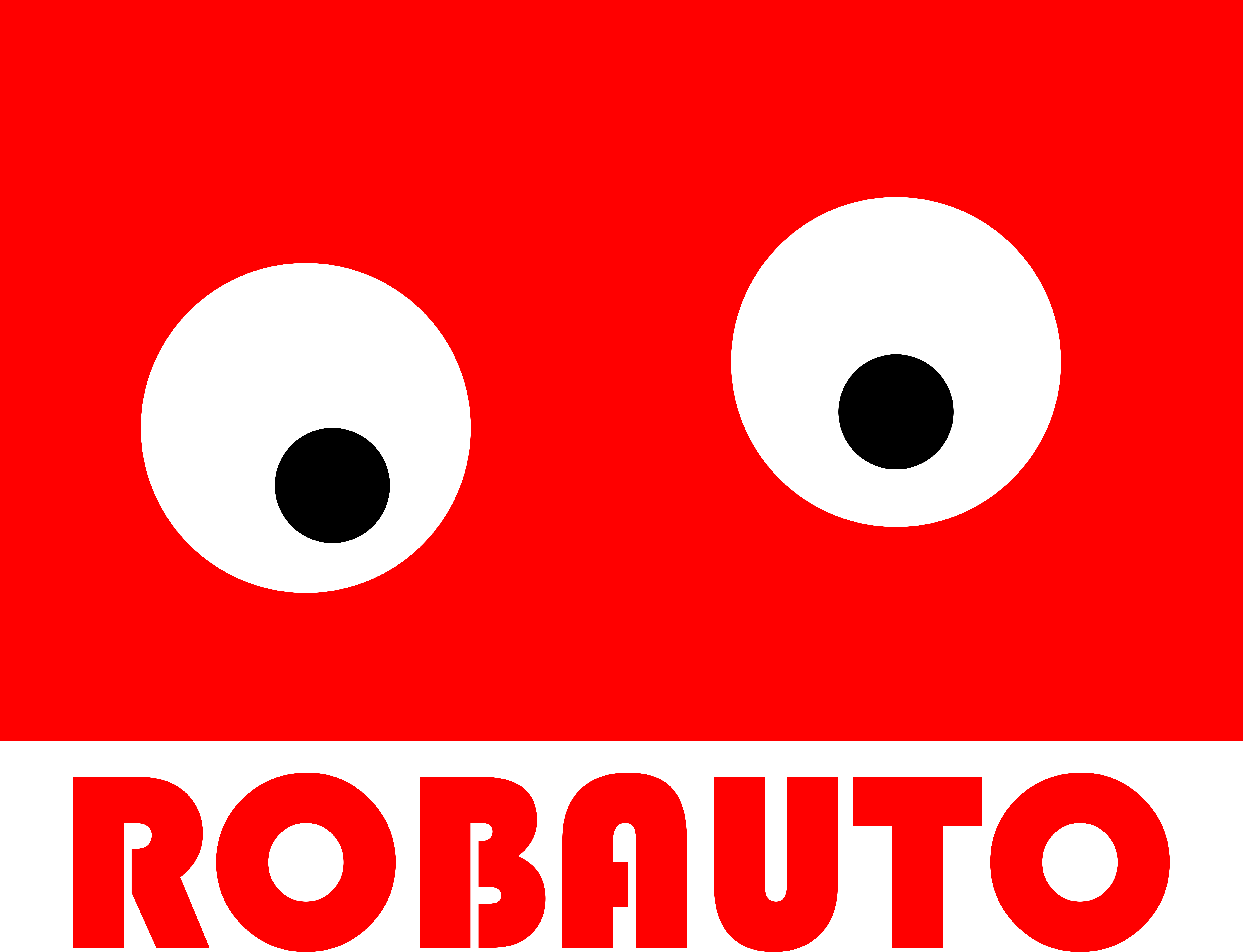The Basics of Wi-Fi Technology: Understanding Wireless Networks
Wi-Fi, short for Wireless Fidelity, has become an integral part of our daily lives. From browsing the internet on our laptops to streaming videos on our smartphones, Wi-Fi has made it possible for us to stay connected without the hassle of wires. But have you ever wondered how this technology actually works? In this article, we will delve into the basics of Wi-Fi technology and understand the inner workings of wireless networks.
At its core, Wi-Fi is a wireless networking technology that allows devices to communicate with each other without the need for physical cables. It uses radio waves to transmit data between devices, similar to how a radio station broadcasts music. These radio waves are transmitted through antennas, which are present in both the Wi-Fi router and the devices connected to it.
The first step in setting up a Wi-Fi network is to have a Wi-Fi router. This device acts as the central hub for all the devices connected to the network. It is responsible for transmitting and receiving data from the devices and connecting them to the internet. The router is connected to the internet through a wired connection, such as a cable or DSL line. It then converts the data into radio waves and broadcasts them in all directions.
Now, let’s take a closer look at how these radio waves actually work. Wi-Fi operates on two different frequency bands – 2.4 GHz and 5 GHz. These frequencies are much higher than the radio waves used for AM/FM radio, which is why Wi-Fi signals have a shorter range. The 2.4 GHz band has a longer range but is more susceptible to interference from other devices, such as microwaves and cordless phones. On the other hand, the 5 GHz band has a shorter range but offers faster data transfer speeds and is less prone to interference.
When a device wants to connect to a Wi-Fi network, it sends out a signal to search for available networks. The router responds by broadcasting its name, also known as the Service Set Identifier (SSID). Once the device receives the SSID, it can connect to the network by entering the correct password. This password is used to encrypt the data being transmitted between the device and the router, ensuring that only authorized users can access the network.
Once connected, the device can send and receive data from the router. This data is broken down into smaller packets and transmitted through the air using radio waves. The router receives these packets and reassembles them into the original data, which is then sent to the internet. Similarly, when data is sent from the internet to the device, it is first received by the router, broken down into packets, and then transmitted to the device.
One of the key features of Wi-Fi technology is its ability to support multiple devices simultaneously. This is made possible through a process called “multiplexing,” where the router divides the available bandwidth into smaller channels and allocates them to different devices. This allows multiple devices to use the network without causing congestion or slowing down the connection.
In conclusion, Wi-Fi technology has revolutionized the way we connect to the internet. It uses radio waves to transmit data between devices, allowing us to stay connected without the need for physical cables. With the increasing demand for wireless connectivity, Wi-Fi technology continues to evolve, offering faster speeds and more reliable connections. Understanding the basics of Wi-Fi technology can help us make the most out of this essential technology in our daily lives.
Exploring the Different Types of Wi-Fi Frequencies and Their Uses

Wi-Fi, or wireless fidelity, has become an integral part of our daily lives. From browsing the internet on our laptops to streaming videos on our smartphones, Wi-Fi has made it possible for us to stay connected and access information on the go. But have you ever wondered how this technology actually works? In this article, we will explore the different types of Wi-Fi frequencies and their uses, giving you a better understanding of how Wi-Fi works.
Firstly, let’s understand what Wi-Fi frequencies are. Wi-Fi operates on radio waves, which are electromagnetic waves that travel through the air. These waves have different frequencies, which determine their speed and range. The higher the frequency, the faster the data can be transmitted, but the shorter the range. On the other hand, lower frequencies have a longer range but a slower data transmission speed.
The most commonly used Wi-Fi frequencies are 2.4 GHz and 5 GHz. The 2.4 GHz frequency is the oldest and most widely used frequency for Wi-Fi. It has a longer range and can penetrate through walls and other obstacles, making it suitable for use in homes and offices. However, due to its popularity, this frequency can get crowded, leading to slower data speeds.
To combat this issue, the 5 GHz frequency was introduced. This frequency has a shorter range but a higher data transmission speed. It is less crowded than the 2.4 GHz frequency, making it ideal for high-density areas such as shopping malls and airports. However, its shorter range means that it may not be suitable for use in larger spaces.
Apart from these two frequencies, there are also other less commonly used Wi-Fi frequencies such as 900 MHz, 3.6 GHz, and 60 GHz. The 900 MHz frequency is used for long-range Wi-Fi connections, such as in rural areas where there are fewer obstacles. The 3.6 GHz frequency is used for Wi-Fi connections in countries like China and Japan, where it is the designated frequency for Wi-Fi. The 60 GHz frequency, also known as WiGig, is used for high-speed data transmission over short distances, making it suitable for applications such as virtual reality and wireless docking.
Now that we have a basic understanding of the different Wi-Fi frequencies, let’s explore their uses in more detail. The 2.4 GHz frequency is used for everyday internet activities such as browsing the web, checking emails, and streaming music. It is also used for smart home devices such as smart thermostats and security cameras. The 5 GHz frequency, with its higher data transmission speed, is used for more data-intensive activities such as streaming high-definition videos and online gaming.
The 900 MHz frequency is used for long-range Wi-Fi connections, such as in rural areas where there are fewer obstacles. It is also used for outdoor Wi-Fi networks, such as in parks and campgrounds. The 3.6 GHz frequency, being the designated frequency for Wi-Fi in certain countries, is used for all types of Wi-Fi connections, from everyday internet usage to high-speed data transmission.
Lastly, the 60 GHz frequency, also known as WiGig, is used for applications that require high-speed data transmission over short distances. This includes wireless docking, virtual reality, and wireless display connections. WiGig is also being explored for use in 5G networks, which will provide even faster data speeds and lower latency.
In conclusion, Wi-Fi frequencies play a crucial role in determining the speed and range of our wireless connections. From the commonly used 2.4 GHz and 5 GHz frequencies to the less commonly used 900 MHz, 3.6 GHz, and 60 GHz frequencies, each has its own unique uses and applications. As technology continues to advance, we can expect to see even more developments in Wi-Fi frequencies, making our wireless connections faster and more reliable.
Securing Your Wi-Fi Network: Tips and Best Practices for Protecting Your Connection
In today’s digital age, Wi-Fi has become an essential part of our daily lives. It allows us to connect to the internet without the need for any physical cables, providing us with the convenience and flexibility to access the online world from anywhere within the range of a Wi-Fi network. However, with this convenience comes the risk of security threats. Without proper precautions, your Wi-Fi network can be vulnerable to hackers and cyber attacks. In this article, we will explore how Wi-Fi works and provide tips and best practices for securing your Wi-Fi network.
Firstly, let’s understand how Wi-Fi works. Wi-Fi stands for Wireless Fidelity and is a technology that uses radio waves to transmit data between devices. It operates on the same principle as a radio, where a transmitter sends out signals that are received by a receiver. In the case of Wi-Fi, the transmitter is your router, and the receiver is your device, such as a laptop or smartphone. The router converts the data from your device into radio signals and transmits them through the air. The device then receives these signals and converts them back into data, allowing you to access the internet.
Now that we have a basic understanding of how Wi-Fi works, let’s discuss the importance of securing your Wi-Fi network. When you set up a Wi-Fi network, it is essential to secure it to prevent unauthorized access. If your network is not secure, anyone within the range of your Wi-Fi signal can connect to it and potentially access your personal information or use your internet connection without your knowledge. This can lead to identity theft, data breaches, and other cyber attacks.
The first step in securing your Wi-Fi network is to change the default login credentials of your router. Most routers come with a default username and password, which are easily accessible online. By changing these credentials, you make it harder for hackers to gain access to your network. It is also recommended to use a strong and unique password that includes a combination of letters, numbers, and special characters.
Another crucial step is to enable WPA2 (Wi-Fi Protected Access 2) encryption on your router. This is the most secure form of encryption currently available for Wi-Fi networks. It encrypts the data being transmitted between your device and the router, making it unreadable to anyone trying to intercept it. It is also essential to regularly update your router’s firmware to ensure that it has the latest security patches.
In addition to these measures, you can also enable MAC (Media Access Control) address filtering on your router. Every device has a unique MAC address, and by enabling this feature, you can create a list of approved devices that can connect to your network. This adds an extra layer of security by preventing unauthorized devices from accessing your network.
It is also crucial to keep an eye on the devices connected to your Wi-Fi network. Most routers have a feature that allows you to view the list of connected devices. If you notice any unfamiliar devices, it could be a sign of unauthorized access. In such cases, it is recommended to change your Wi-Fi password immediately.
Lastly, it is essential to be cautious when connecting to public Wi-Fi networks. These networks are often unsecured, making them an easy target for hackers. Avoid accessing sensitive information, such as online banking or shopping, while connected to a public Wi-Fi network. If you must use public Wi-Fi, consider using a virtual private network (VPN) to encrypt your data and protect your privacy.
In conclusion, Wi-Fi has revolutionized the way we connect to the internet, but it also comes with security risks. By following these tips and best practices, you can secure your Wi-Fi network and protect yourself from potential cyber threats. Remember to regularly update your router’s firmware and keep an eye on the devices connected to your network. With these precautions in place, you can enjoy the convenience of Wi-Fi without compromising your security.